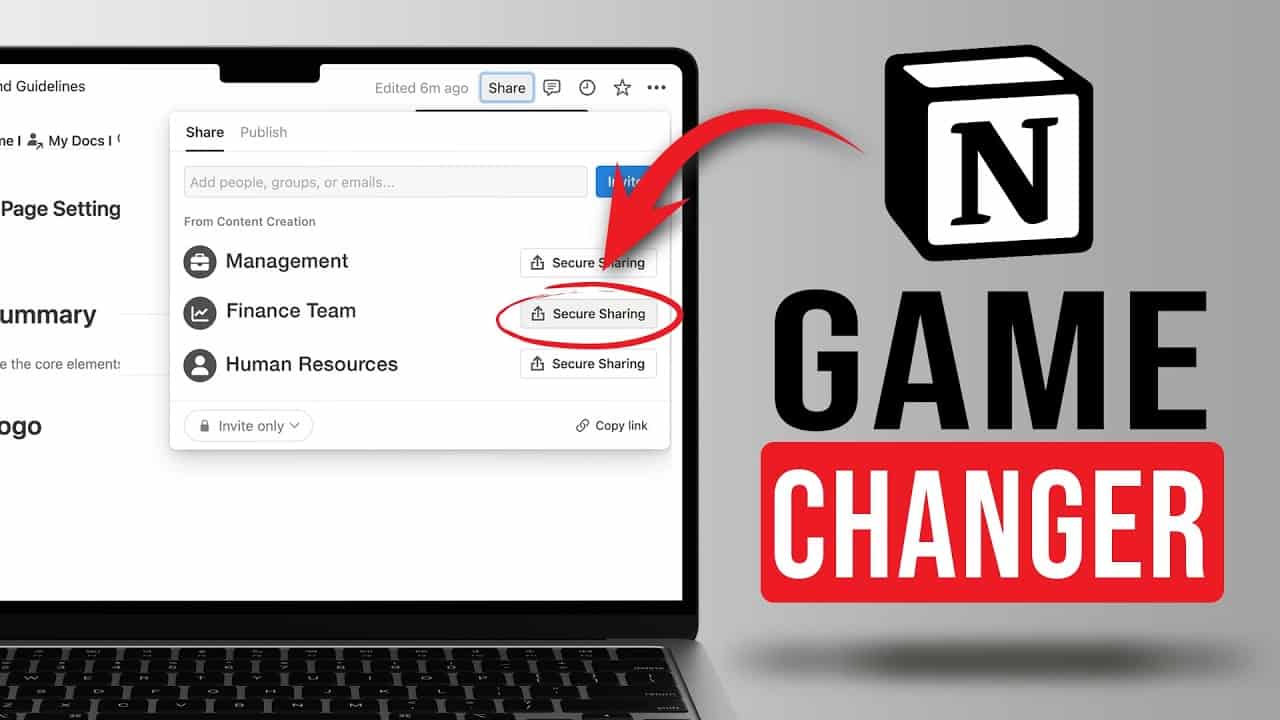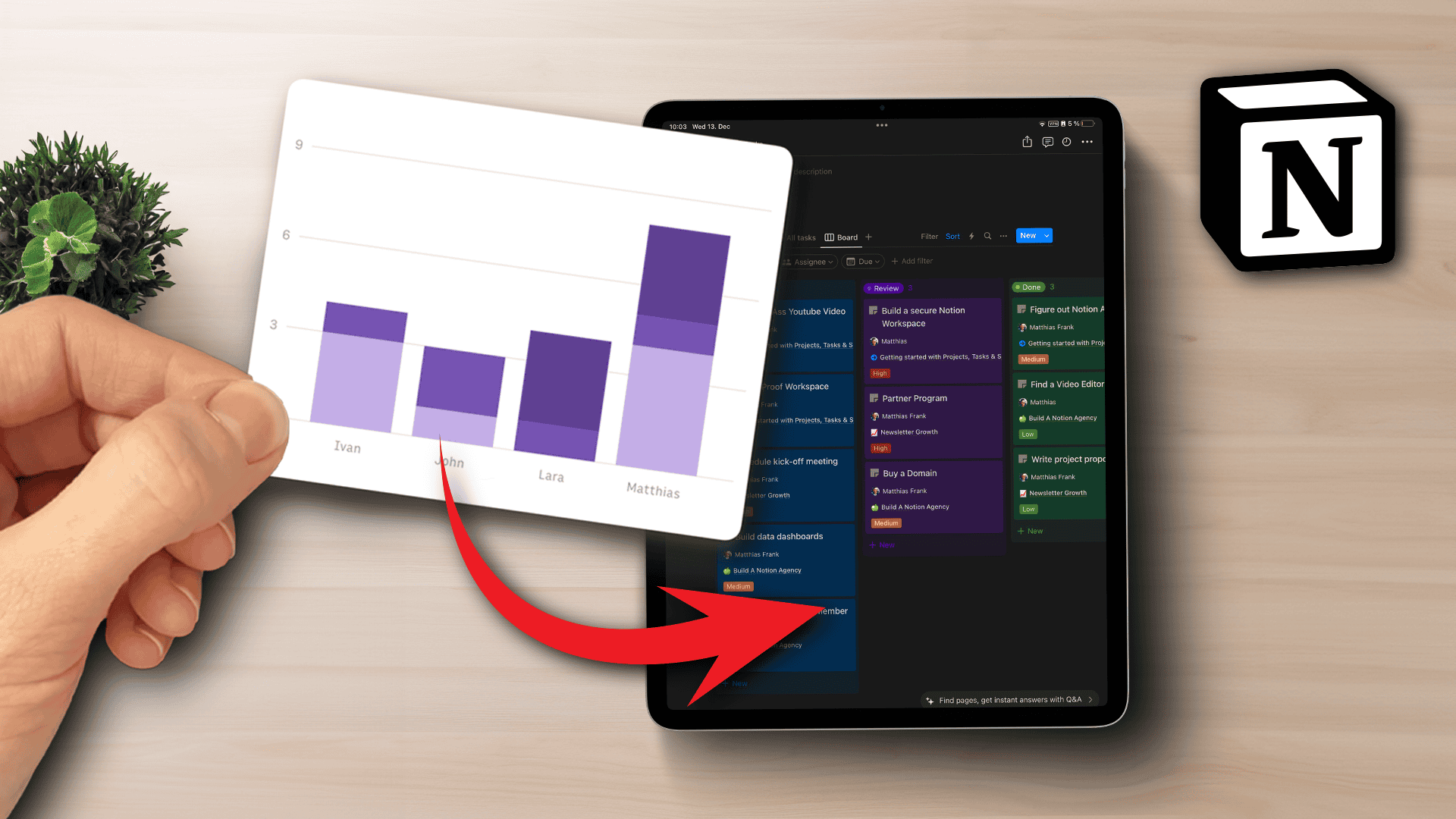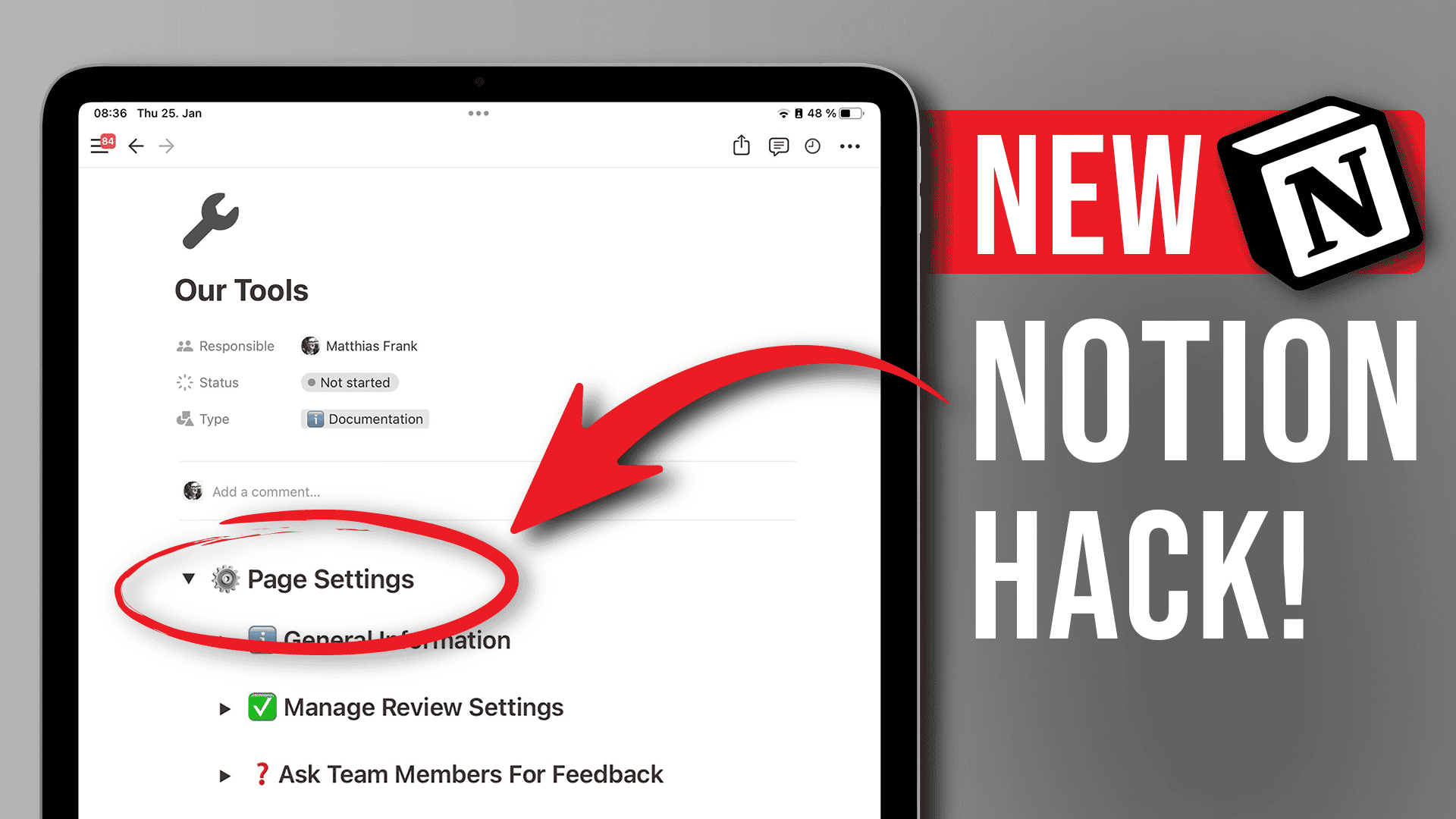Looking for a way to meal plan easily, keep track of your favourite recipes and learn from your mistakes (like forgetting to let your butter come to room temperature which can not – I repeat, cannot – be replaced by melting it in the microwave)?
Your search is over. I present to you: Meal Planning in Notion!
Why Notion?
You could do Meal Planning anywhere. Traditional folders with printed recipes, notebooks with scribbled annotations or an advanced excel sheet. Really, it’s more about the behaviour change than the tool.
But that aside, Meal Planning in Notion can be really, really powerful.
Its combination of databases and text editor together with a ton of customisability make it super easy to tailor your meal planning to your exact needs. After all, Meal Planning is just a specific use case of Personal Knowledge Management.
Granted, it can take a while to set things up – that’s why I’ve build a quick & free template (inspired by the amazing recipe setup of @maxmm77) for you that comes pre-loaded with tons of functionality, yet can still be easily adapted for your use case.

Let’s dive in:
Meal Planning Step 1: Your Recipes – all in one place
The heart of this template is the “My Recipes” database. In it, you will save all recipes that you want to add to your rotations. Give a recipe some tags to add context to your food and help you find it in the right situations. And once you’ve cooked it, don’t forget to note your rating. A rating of 4 out of 5 or higher will automatically add a recipe to your favourites!

If you want to learn more about tagging, check out my post on Zettelkasten for Notion.
The database comes pre-loaded with templates for your recipes. That makes adding a new recipe easy & quick.
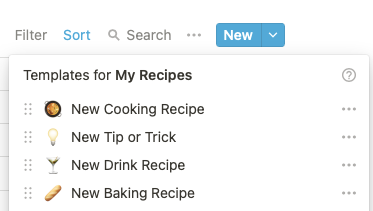
Simply select the type of food (Cooking, Baking, Drinks), copy & paste the ingredients and steps and you’re good to go! Pro Tip: if copy-pasting adds some weird formatting, then simply paste the recipe details first into an empty word or google docs sheet with “Option + Command + Shift + V” or “Ctrl + Shift + V” if you’re on Windows.
To make things look pretty, set a cover picture for each recipe.
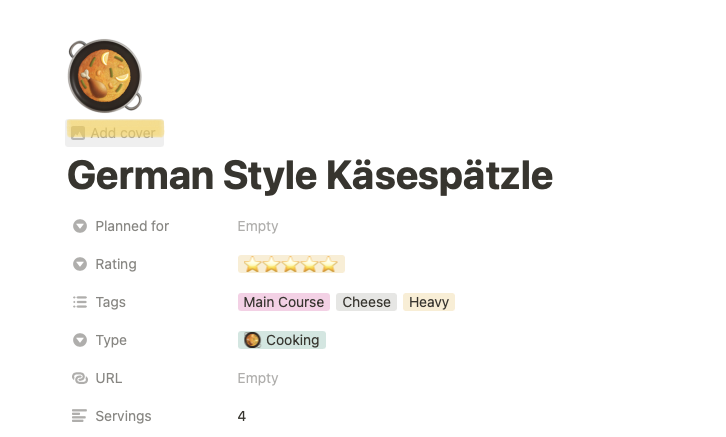
If it’s an online recipe, you can simply copy the link to the picture that the website is using. Alternatively, upload one or search Unsplash.
Each recipe template comes with a Notes Section and a Change Log. Take the guesswork out of your cooking and quickly jot down any thoughts or modifications you made the last time, so that you don’t forget which tricks work and which don’t (again: never, ever microwave butter to get “room temperature butter”)
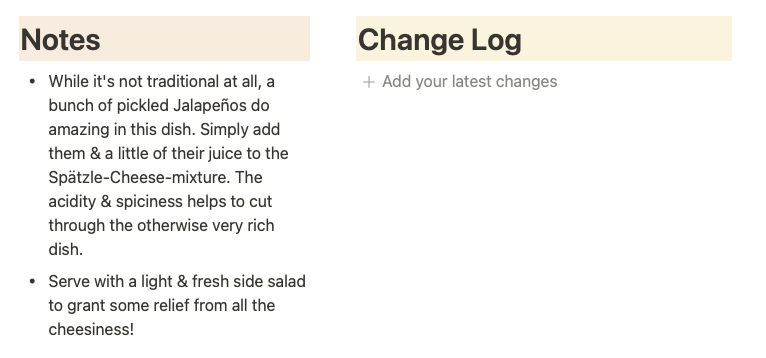
If you want, you could even expand the Meal Planner with my AI Nutrition Tracker in Notion to automatically fill out nutritional information, track your macros and get a personalised nutrition review by ChatGPT.
Meal Planning Step 2: Your Dashboard
The Dashboard is the main page to interact with all your recipes. Let’s take a closer look at the functionality:
Plan your food
Up top, you see your meal plan for the current week.
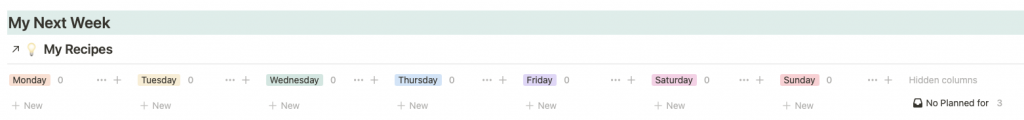
To add dishes to it, you got two options:
Simply drag & drop a recipe card from any other view on the dashboard below a day to assign it. You can also assign it to a different day via drag & drop once it’s in there.
Alternatively, click on any recipe and pick a day in the “Planned for” field:
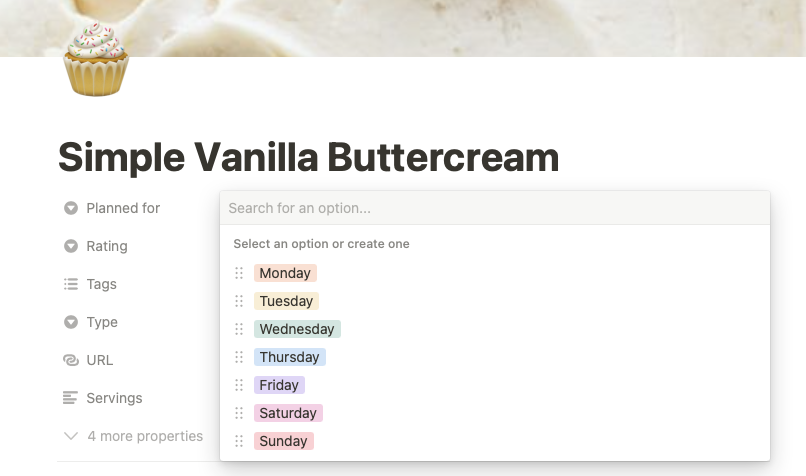
Once you’re ready to plan the next week, you can simply drag the recipes from their days onto “No Planned for” and they will disappear.
Show me my options!
Below the week view, you see two toggles: “All my recipes” & “My favourite recipes”. Expand them to get a list of all your recipes, so that you can pick & choose for the upcoming week.
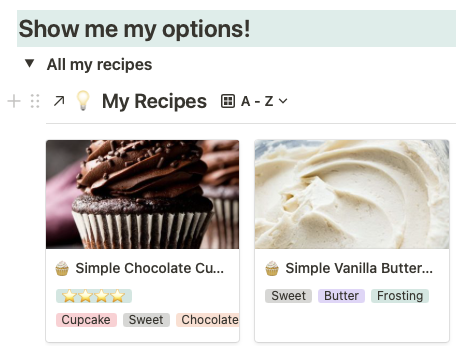
Once you fill your library, you can simply create your own additional views for specific recipe types like Pasta or Soups. Just remember to tag your recipes in the main database!
New recipes to try
Here, all recipes show up that haven’t received a rating yet – so you’ll never forget again to cook that one recipe from the cool blog that looked yummy but didn’t quite fit into this week’s meal plan.
And don’t worry if you got a lot of untested recipes. Any time you reload the page, the recipes get shuffled so that nothing falls through the cracks.
My Shopping list
While it’s possible to build an auto-generating shopping list in Notion, it’s a lot of upfront work every time you add a recipe. So for the sake of lower friction and ease-of-use, this template ditches automation in this regard and instead offers just some space to write the shopping list right where you see your recipes.
I’m feeling lucky & haven’t cooked in a while
Finally, the dashboard finishes off with two more views to help you re-discover recipes more easily.
“I’m feeling lucky” shuffles your full library. “Haven’t cooked in a while!” shuffles all recipes that weren’t used in the past month. Also, if you look through the “Haven’t cooked” list and want to remove an item, simply check or uncheck the box shown on the card – it will push the recipe back one month (yes, both checking and unchecking does the same).
Get Your Free Meal Planning in Notion Template Now
You can download this Notion Template plus another 21+ other free templates here:
If you got any remaining questions, why not connect with me on Twitter and ask me there?
Want to become a Notion Ninja?
Learn more about Notion and get all my free templates over at my Notion Hub.