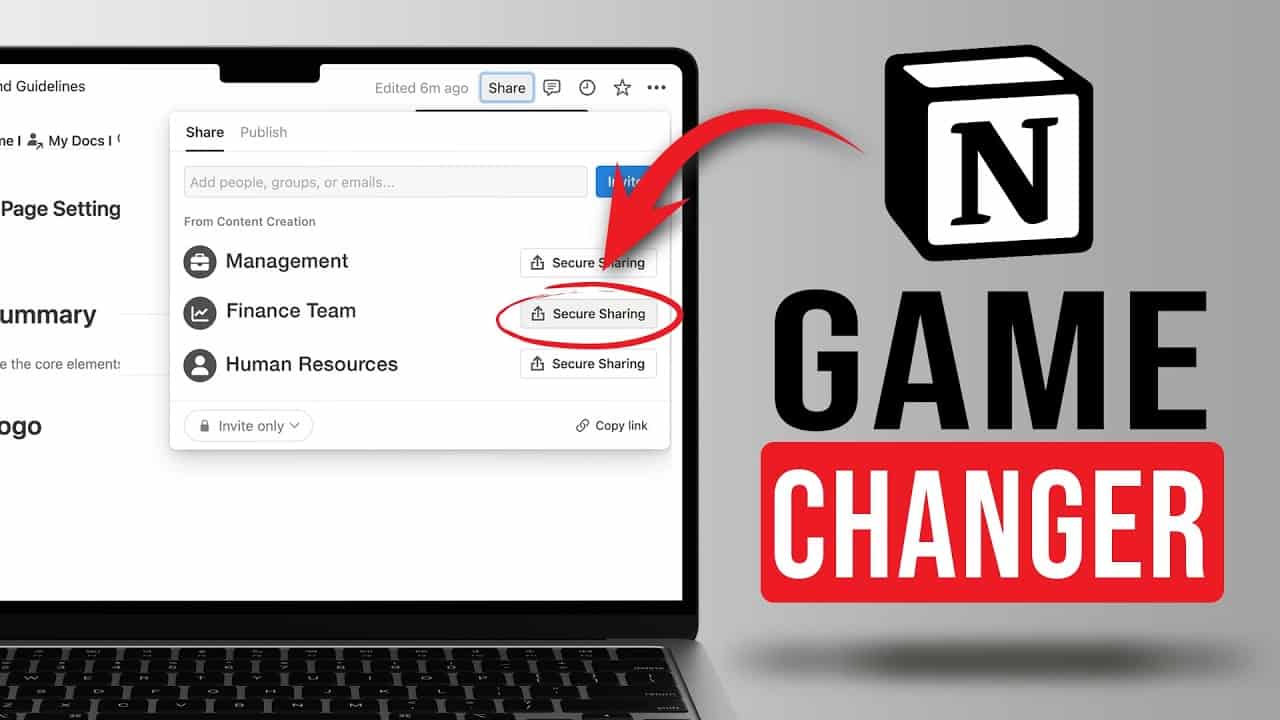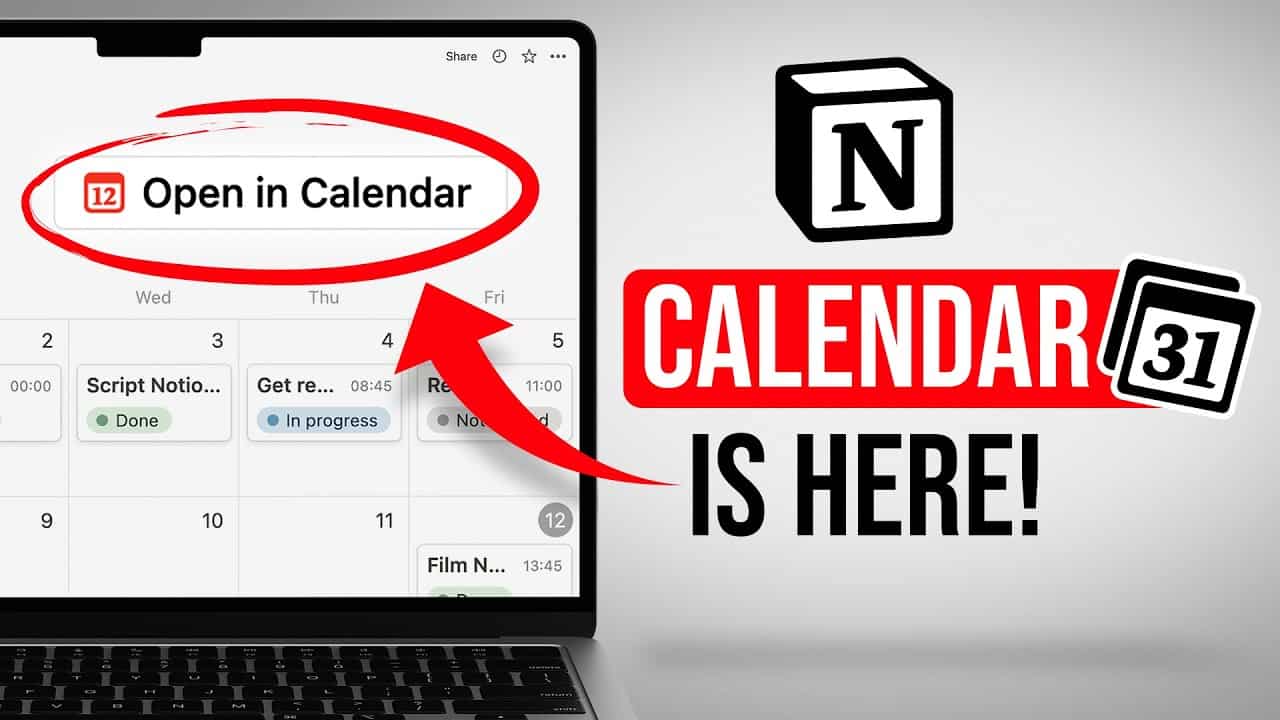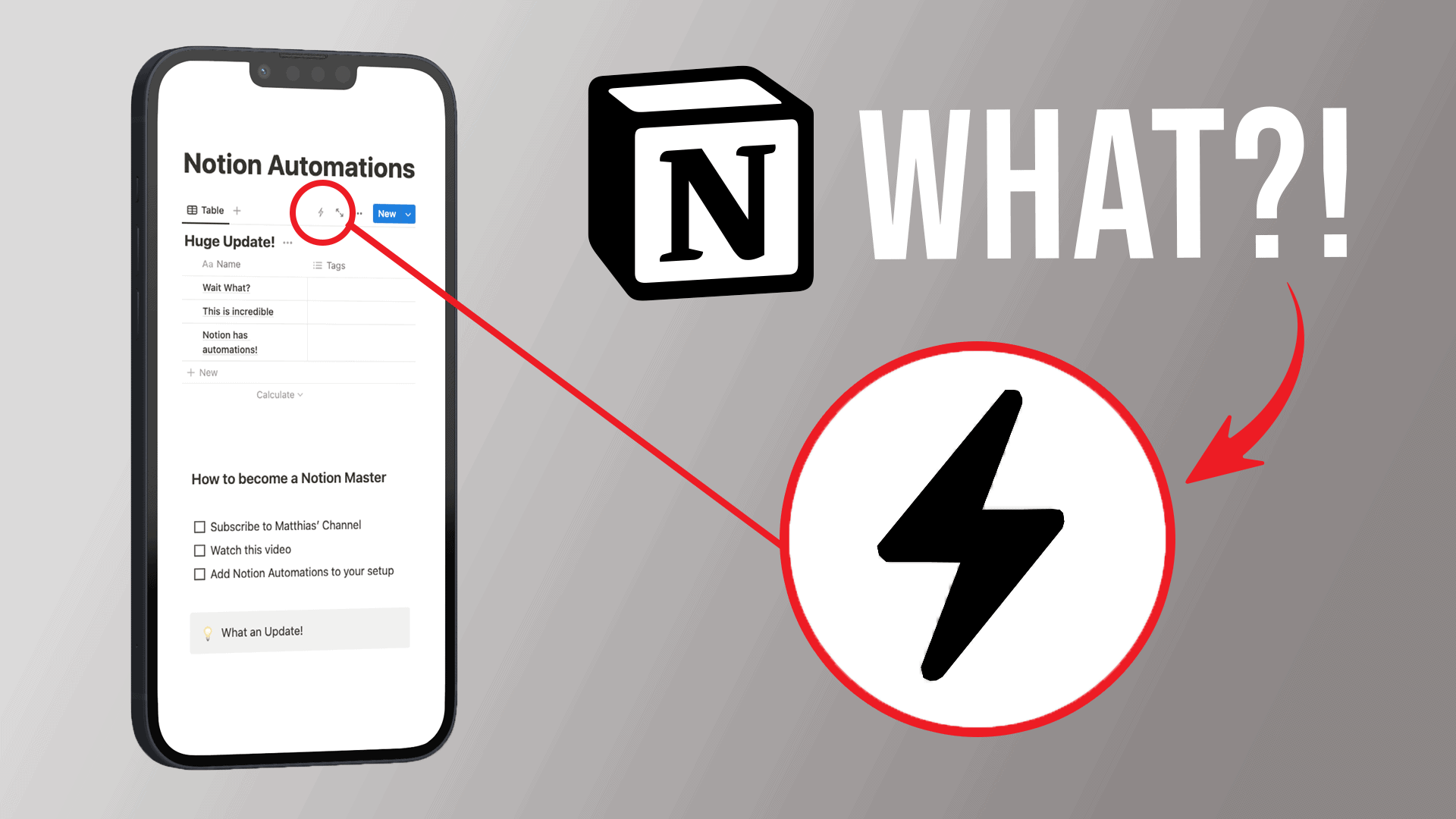I love reading.
Books are fascinating. They show you different worlds with ease, draw you in with thrilling stories or open your eyes to new perspectives.
And besides the obvious entertainment value, they‘re the cheat sheet to personal growth.
„Learn from the mistakes of others. You can’t live long enough to make them all yourself.” – Eleanor Roosevelt
Books can help us a ton. In school, they save us from figuring out Algebra on our own. And in life, you can kickstart any sort of personal growth project by reading the right book.
(I went to law school. Of course I have a theory-first approach).
The problem? Keeping the knowledge.
When I read a great non-fiction book, say „I will teach you to be rich“, I feel a surge of motivation. Every new insight gives me a dopamine hit and I can‘t wait to put things into practice. And then… nothing.
Or at least very little. For years, I‘d read the book, did one or two things that were very present in my mind after finishing it and then moved on. Later, I would have a hard time remembering what exactly the fascinating insights were about.
Two things make up the problem:
- Information overload
- Turning insight into action
The solution?
Personal Knowledge Management!
In this beginner’s guide to Personal Knowledge Management, I share with you
- What the hell is Personal Knowledge Management?
- Why should you care about it?
- How does it work?
- How to implement it?
What the hell is Personal Knowledge Management?
Personal Knowledge Management (or PKM) is the way we gather, store and interact with knowledge throughout our lifes.
It developed as a consequence of a new type of worker: knowledge workers. Knowledge workers are people who think for a living. The value they add to the work place stems from knowledge, experience & intuition that they apply to the challenges at hand.
In an ever-faster changing world, it has become the consensus that the individual worker is himself responsible for his professional growth. Thus, personal knowledge management was born to describe the individual counterpart to knowledge management, the science of how companies organise and share knowledge.
So in short, PKM is about how you deal with all the information flying your way.
Why should you care about PKM?
Regardless of your motivation to learn and grow, you need a solid Personal Knowledge Management system to tackle a bunch of problems. I‘ve already talked about my struggle with the first two, but there‘s more:
1) Information Overload
The whole world is just a click away. Thanks to the internet, for the first time in history, I could learn anything I want – but I lack the time to learn everything. So I either find a way to consciously think about my inputs. Or I surrender to the whims of the algorithm to show me what I should consume next.
I need to filter out the noise and think about what’s actually insightful.
2) Turning insight into action
Knowing how something should be done is great. Actually doing it is hard. A personal knowledge management system can help you to act on your newly found insights.
If you routinely ask: „what is my one behaviour change that I take away from this book“ and document it, you‘ve already done the first step.
3) Time is money
If you are paid to think for a living, then it‘s a good thing to spend your time thinking. It‘s less than ideal if you‘re busy preparing to think. That‘s exactly though what happens if you don’t know where to find information and need to search for it first.
There‘s a saying in law:
A good lawyer knows the law. A great lawyer knows where to find it.
4) Engagement > Consumption
We don‘t just amass information for the sake of building a personal library. If you‘re dedicated to lifelong learning and personal growth, you want to gain knowledge. And if you ever spent some time looking into study methods, you‘ll know that passive consumption is the worst way to learn something.
You need to actively engage with the information at hand. Personal Knowledge Management Systems enable you to routinely ask questions about material, rephrase it and re-combine it. It‘s Active Learning in essence.
5) Building a second Brain
„Your mind is made for having ideas – not for keeping them“ – David Allan
Our mind is amazing at producing a constant stream of thoughts and ideas. Retaining information is a bit harder as anyone knows. And there‘s a pattern to the madness: it‘s called the Ebbinhaus‘s Forgetting Curve.
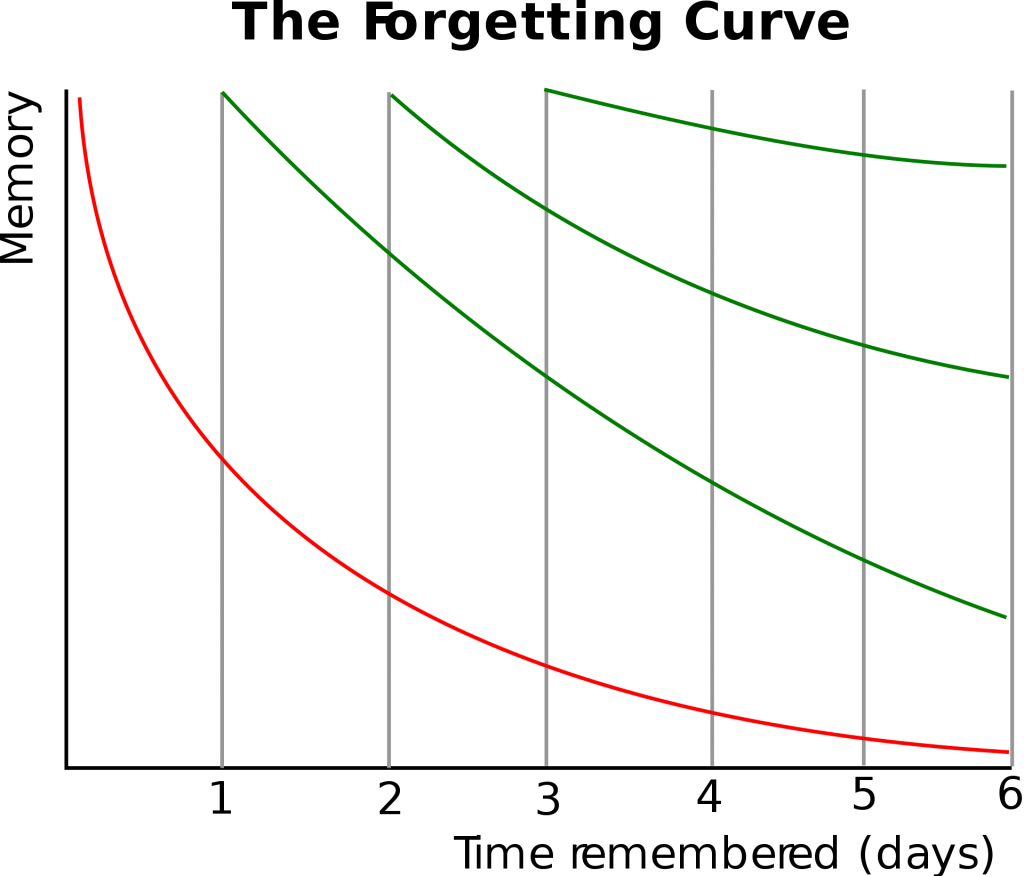
While the curve might look different depending on what exactly you learn, it‘s general message stays the same: if you don‘t re-engage continuously with knowledge, you will forget it.
With Personal Knowledge Management, you outsource the job of remembering. Instead of having to remember all the facts, you only need to keep in mind a) that you „know“ it and b) where to find it.
6) Compounding Knowledge
Once you start engaging with knowledge and write down notes, you quickly realise: a single idea does a lot more once you combine it with others.
Over time, as your treasure of notes grows, so does the number of new combinations. Instead of only having in front of you the most recent things you’ve read, there’s the potential for ideas from years ago suddenly making a different point because you can now connect them with something new.
But isn‘t that just Wikipedia with extra steps?
No – Personal Knowledge Management is quite different to just re-creating Wikipedia.
It‘s less about accumulating information and more about adding context and your experience to your learning journey.
Personal Knowledge Management is about viewing facts through your lens and how you relate to them.
How does Personal Knowledge Management work?
There‘s a huge variety of approaches out there, but they can all be broken down into three questions:
- What do you collect? (input)
- How do you handle your inputs? (process)
- What‘s the result of your process? (output)
If you want to start your own Personal Management System, here‘s how you can do it:
Create your own via Systems thinking
Systems Thinking is a holistic approach to problem solving, where you focus on the „big picture“ instead of individual components. And at the beginning is the assumption that a) everything is a system of sorts and that b) all systems are parts of larger systems.
How does that help at all, you ask?
It clarifies that Personal Knowledge Management is not something isolated. It‘s part of your already existing routine. You don‘t need to „read more books in 2021“ or buy some new software for it. You just need to look at your system of „handling knowledge“ and think about how you would like it to look.
The three questions above will guide you:
1) What do you collect? (Input)
Think of all the knowledge you consume. The books & articles you already read. The podcasts. The videos. Maybe also lectures at university.
Are your sources mostly analog? Or digital?
Does it mostly slip through the cracks, creating a quick „Aha-Moment“ before fading away mostly? Is there something you‘d like to engage more with? What do you need to change in order to process your “Aha-Moments” further?
How do you know that you want to keep something?
2) How do you handle your inputs? (process)
How exactly would you like to engage more with it?
Maybe write down a quick summary of an amazing book? Or collect your favourite quotes?
And what then? Will these things remain isolated or are you trying to tie them together? If so, how can you create relations between your pieces of information?
Do you stop there or do you want to turn those bits of knowledge into your own knowledge building blocks? Do you want to synthesise all things you’ve read on the Marvel Universe into a single overview?
3) What‘s the result of your system? (Output)
What are you actually doing it for?
Simply collecting bits of knowledge as a back-up in case you need it again? Then you need some library-like way to resurface and find the relevant information whenever you need it.
Turning insight into action? Then you need to identify your immediate next physical action that arises from it and think about the bigger behaviour change related to it.
Or to create something by putting various pieces together? Then you need to think about how knowledge will leave your Personal Knowledge Management System and enter your Creative System (which can be analysed by Systems Thinking as well)
Copy existing method
If you need some inspiration or just want to copy an existing system, here are two great inspirations:
PARA & Building a Second Brain by Thiago Forte
PARA is a quick and easy way to structure the way you store digital information – it stands for Projects, Areas, Resources & Archives. It’s only a very rough structure and not a full Knowledge Management System, but a good starting point if you want to take a first small step.
Building a Second Brain is the opposite – this is a holistic and coherent system covering everything from collecting bits & pieces, storing and tagging information to using the information to fuel your daily output.
Pillars, Pipelines & Vaults by August Bradley
PPV is more than just Knowledge Management – it’s a “Life Operating System” merging productivity areas like goals (tracking success), regular habits (promoting progress) and Knowledge Management into one single approach.
Unless you’re already familiar with various productivity systems, the whole thing might be a bit overwhelming. But August has an amazing YouTube series with detailed explanations for every area. And you don’t need to implement it all, just watch the part about Knowledge Management (the “Vault” section) – it can be implemented on its own.
It’s the system that I am currently using.
Which App do I need?
Now the most important question: which App should you buy to solve all your problems?
Much to my disappointment, I had to realise that a shiny new toy won’t help me much. To borrow from the amazing Khe Hy from RadReads: Tools are just secondary, what really matters is the behaviour change.
So focus on the above: Input (what do you collect?), Process (how do you handle it?) and Output (what do you need as a result?).
Still, a nice tool goes a long way. So here are some ways you could implement your Personal Knowledge Management System:
The Zettelkasten-Method
If you favour an analog solution, you’re in luck. Over centuries, scholars had to come up with a way to remember information because for whatever reason, Google seemed to be of little help.
The Zettelkasten-Method relies on physical index cards (although it can be recreated digitally). In the version popularised by German scientist Niklas Luhmann, you stick to a few principles to form organic connections between knowledge:
Step 1: Fleeting Notes
Whenever you come across something you might want to remember, write it down quickly with a reminder where it came from. No need to care about how the note looks or how to exactly phrase it – those notes are temporary.
Step 2: Transfer Fleeting Notes into Permanent Notes
At a later point, go through your fleeting notes. What’s actually worth keeping? Distill it into singular ideas or facts and write them down on a single index card. This time, you should try to do it in your own words to improve learning.
Most importantly: only one aspect per card!
Also, it often makes sense to note the full source or citation of the idea in case you want to look it up again.
Step 3: Connect your Notes
Now it’s time to make some magic happen! Because all your notes only contain a singular idea, you can easily connect them and give them new context. What does it remind you of? Which other cards do you have already that you want to see when you reference to this card?
The “connect” part seems scary at first: do I need to connect with all other relevant ideas? What if I forget one? Or run out of space?
Don’t worry about that. It’s more about creating an organic structure and to “hop” from idea to idea than to have a perfect Wikipedia-like link structure.
Plus, there are some “special cards” than can help you:
- Create Bridge Notes to connect ideas that are only connected on second view. On them, just quickly explain why there is a connection – so that your future self doesn’t need to figure it out by themselves again.
- Create Index Notes to group ideas together by topic. That way, instead of noting 10 connections on 10 notes, each note only needs to reference to the index note. A great way to keep an overview over all the ideas you got when reading “Personality isn’t Permanent” or any other book.
- Create Topic Notes that take an even broader perspective to group cards together. Maybe you got a lot of stuff on how to make homemade ice beer? Or a complete collection of Harry Potter fan-fiction?
Lastly, identification! Speed up the process by giving cards an ever-increasing combination of numbers and letters and just store them in order. That way, connections can arise organically later and you don’t need to worry about sorting them from the get-go.
Bonus: if you need pull out some cards for specific projects, you can easily sort them back afterwards.
Example: Just count up from 1. All cards get a simple, running number. Maybe throw in an A too and jump to B once you’ve reached card A100.
Advantages:
- Very adaptive system
- Grows organically with your needs
- Flexible
- Copies the way our mind makes connections
Disadvantages:
- Requires some upkeep to add relevant connections to old notes
- Requires regular processing of fleeting notes
The Commonplace Book
The Commonplace Book was traditionally a journal, where people wrote down lines, quotes or thoughts from books to remember them for later.
It’s a far simpler version of the Zettelkasten Method, so if Zettelkasten seems a bit complicated, why not start like this:
Step 1: Get a notebook
Step 2: Your first quote, fact or thought to remember goes on page 1. Keep the source too. Think of a broad topic that this relates to and label the page accordingly. Reserve some more pages for the topic.
Step 3: Rinse and repeat for each new quote. Add to existing topic page or create a new one
Advantages:
- Super easy to set up
- Not much thinking involved
- Can be easily turned into a more complex system down the road
Disadvantages:
- Topics tend to be ambiguous and arbitrary
- Hard to make continuous organic connections
Apple Notes / Microsoft OneNote / Evernote
If you want to move your analog note cards 1:1 into the digital world, these three are your friend. Easy to set up, they all work on a similar hierarchical structure. Just write individual notes and sort them into folders or “notebooks”. Or keep them unstructured and rely on computer search to find them.
You could use these Apps to replicate both the Zettelkasten Method and the Commonplace Book easily – although there’s something even better for the Zettelkasten Method.
But even if you don’t want to replicate the methods mentioned above, there are two practices you might want to stick to for cleaner note taking:
- Keep notes concise & focused – it’s easier to find what you’re looking for if you have different notes for different ideas and don’t mesh them together. One long note “Design Thinking Course 2019” is much harder to skim for relevant ideas than “Design Thinking Definition”, “Design Thinking Criticism” & “Design Thinking: Step-by-Step Process”.
- Keep the source – nothing is more frustrating than coming back to a note after some time, realising you have now some more questions and not remembering where it came from.
Notion
Notion is a representative of so-called “no code”-tools. It’s a powerful software that let’s you build your own personal knowledge management system. In it, you can do anything from simple note pages, to databases, to kanban boards or calendars.
It can both be simple & sleek or complex & massive. The appeal comes from the freedom to build a system according to your own preferences instead of trying to make an App structure fit to your way. But that also means it comes with a steeper learning curve.
I’ll do a full blog post on Personal Knowledge Management in Notion in the future, but here’s a basic idea of what you can do:
- Create a central database for all notes
- Tag notes flexibly with as many categories as you want (e.g. a “status” tag, a “type” tag, a “topic” tag etc.)
- Create relations between notes, linking back and forth or linking to bigger ideas or projects
- Resurface ideas & notes depending on when you took them (“every 6 months”) or where you thought you might need them (on a project page for a new client)
Roam Research
Roam Research called itself “a note taking tool for networked thought”. Think of it a bit like a personal Wikipedia on steroids. At first glance, you simply write note pages like in Apple Notes or Evernote. The Game Changer is the linking-function. Any word or phrase can be turned into a link – and all mentions of the same word will link to the same page.
If you study law for example and mention “contract formation” in three individual notes – you also simultaneously create a new note called “contract formation” that will hold all references to the mentions. No more searching for other notes where a concept played a role too – it’s all linked, like thoughts in your brain.
Think Zettelkasten without all the limitations of physical space. No running out of space. No limitation to the number of links. No need to go through old notes again to “re-tag” and “re-connect”.
Personal Knowledge Management is a journey
So we took a look at the idea behind Personal Knowledge Management, its importance & principles and some ways to implement it. What’s next?
Time for experimentation!
Having started my own journey down that route some months ago, I can clearly say: it’s a learning process.
My “Collecting”-Part works well, maybe too well – I probably don’t need to save every article I read just because there’s unlimited digital space.
My “Processing” works partially. I’m still struggling to routinely distill interesting reads into my own words and keep them as separate notes. But then again, this is what this blog is partially for: helping me to reflect by writing things down.
The point is: get started today with your Personal Knowledge Management! There is so much great information out there. And regardless of what you’re consuming day in, day out – it would be a shame if you wouldn’t engage with it.
Your system won’t be perfect from day one. You will need to reflect and adapt.
But…
Done is better than perfect – because perfect rarely get’s done.