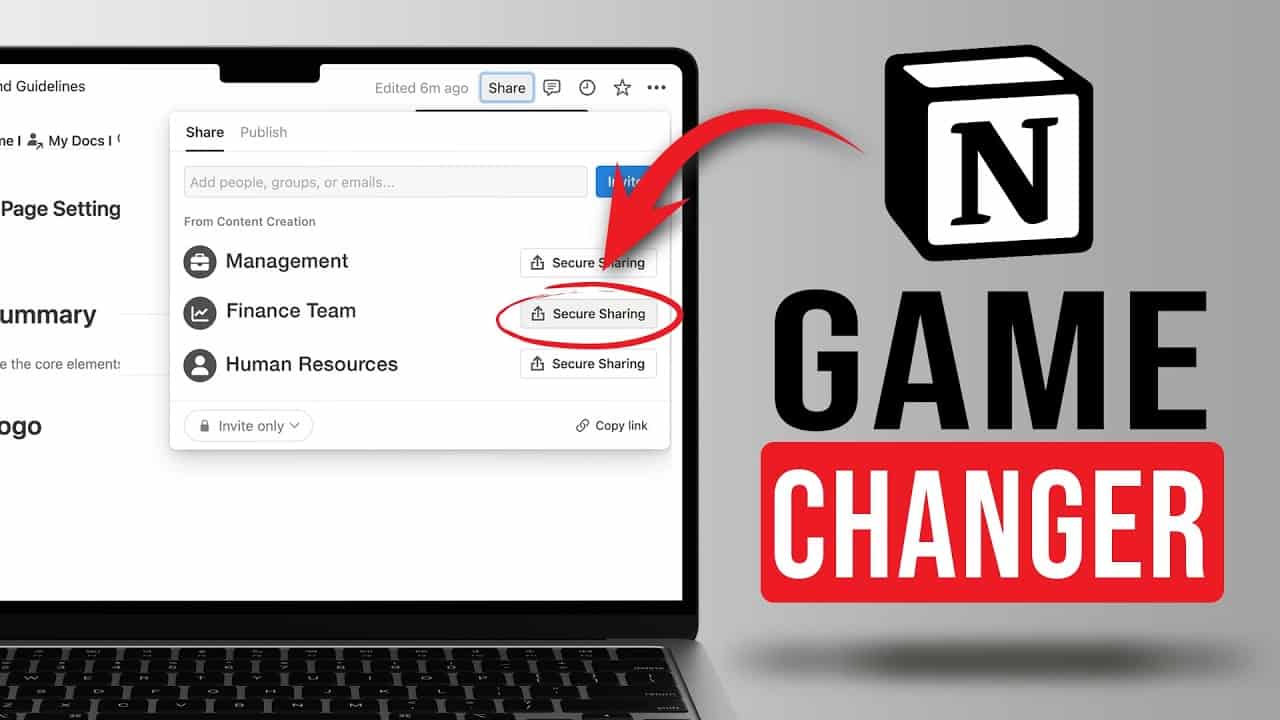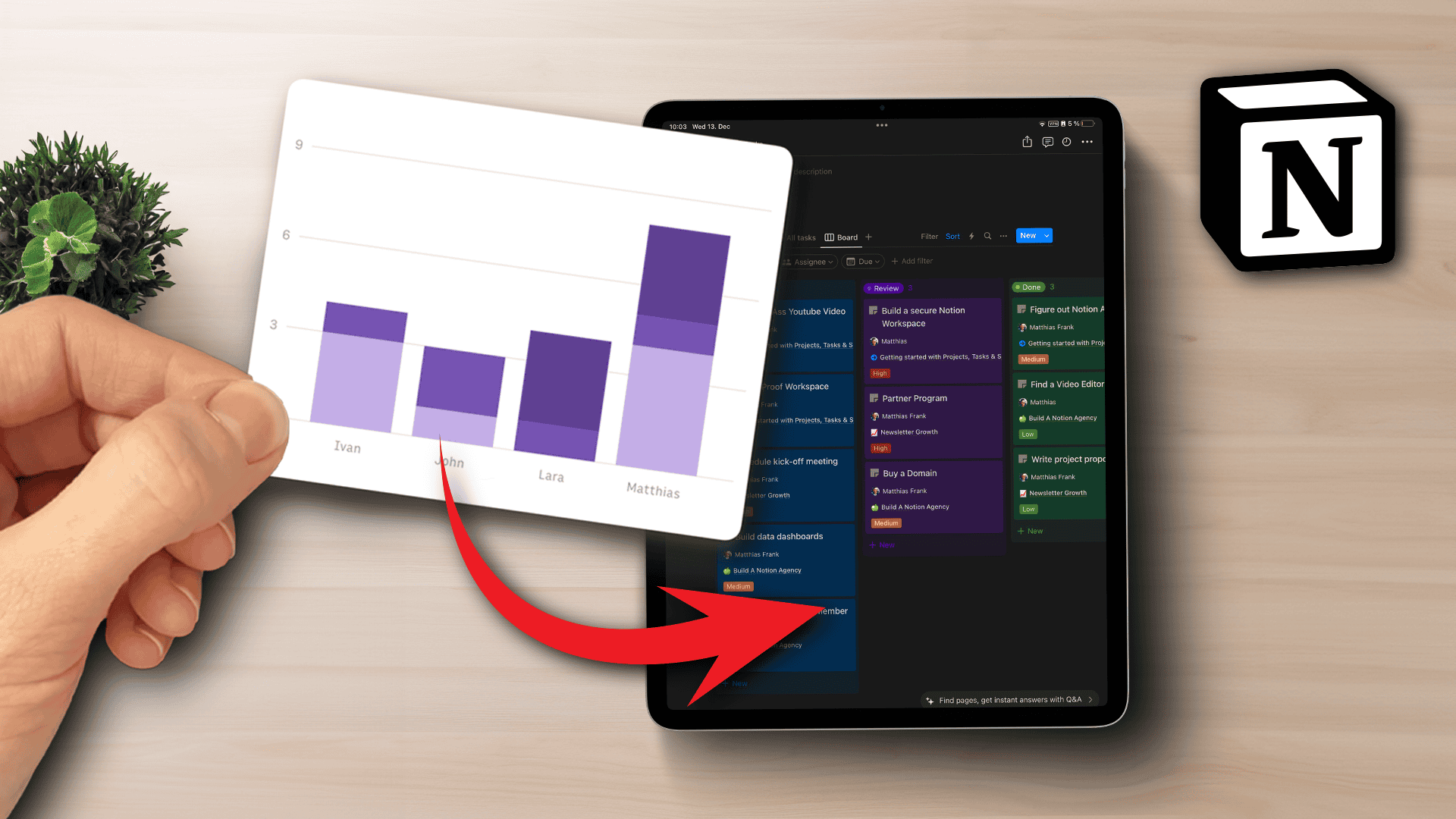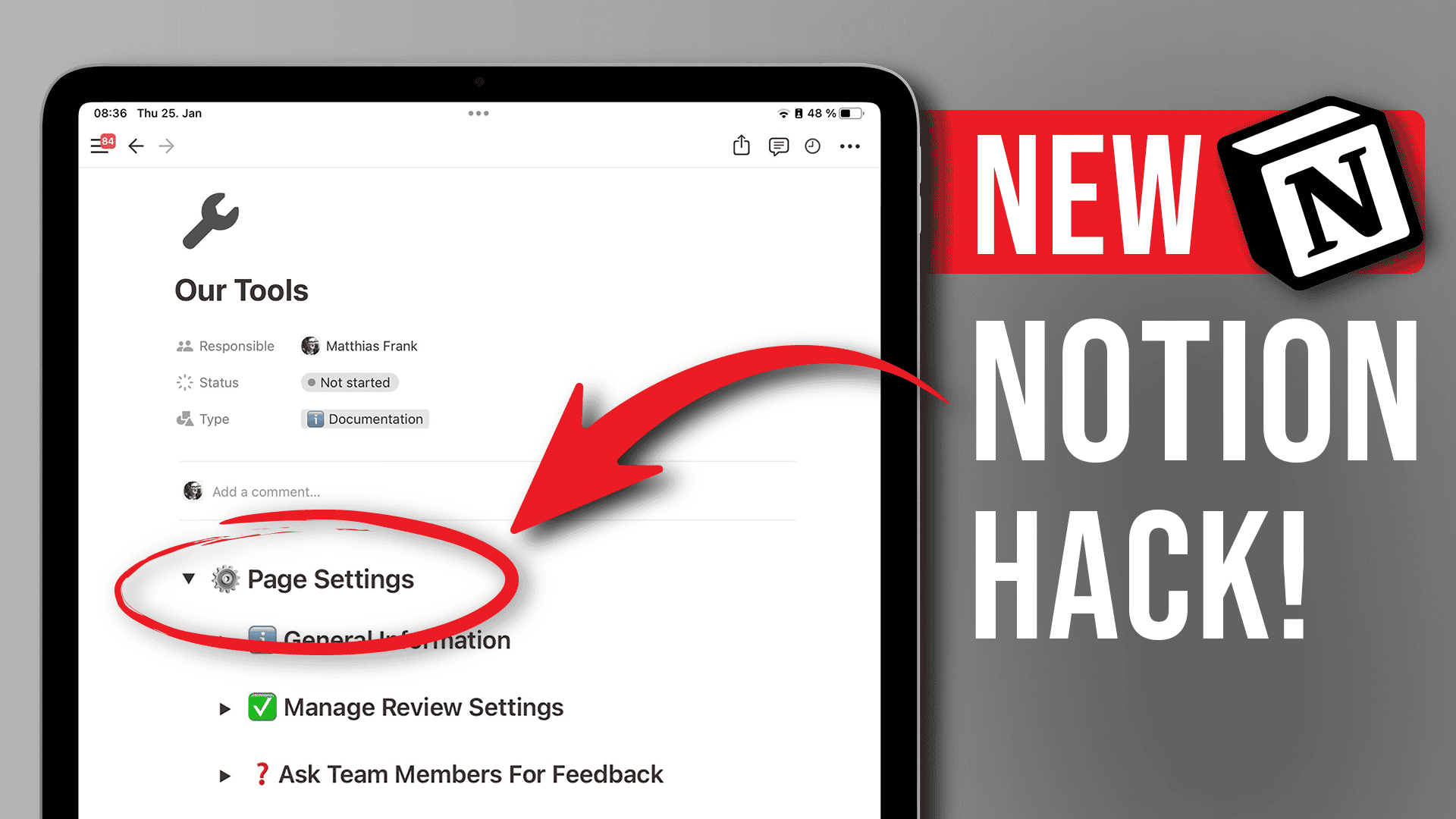Notion is one of my favourite tools out there. And from time to time, I find a new way to do things that I just have to share (like with the Checkbox Method to create super cool statistics in Notion). So without much further ado, here’s how you can get Variables in Notion and instantly upgrade your workspace.
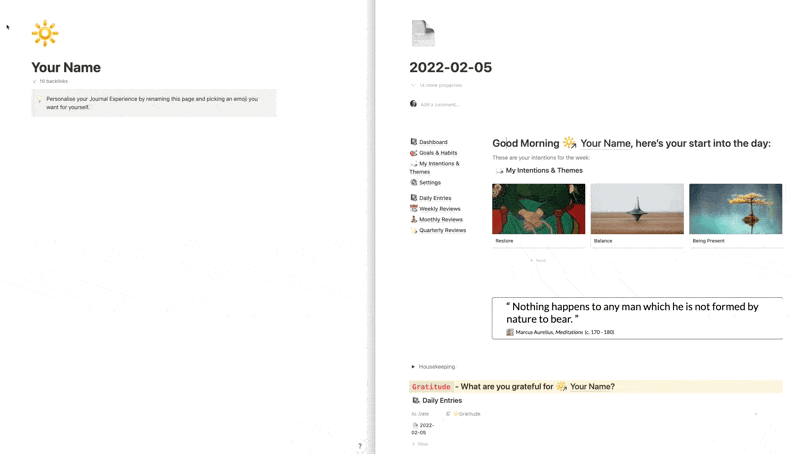
What are Variables in Notion?
Variables in Notion are an easy way to quickly change information across your workspace.
So don’t worry: there’s no need to collapse in panic while getting post-traumatic flashbacks to your last math exam where you had to figure out what the 7th integer of x is if y wants to buy three apples to fly to the moon. Variables in Notion have (nearly) nothing to do with that.
Instead, they work similar to the synced block feature. Edit information in one place and it will reflect across your workspace wherever you use that synced block (or the variable).
So wait: why not just use a synced block?
Synced blocks are great if, well, you have a full block of information. But let’s say you are building a template and want to personalise it for the user. Ideally, you’d like to address him by name in various places. Sometimes in a sentence (Thank you so much for buying my template, NAME), sometimes a greeting (Good Morning NAME) or maybe just in a footer without anything else.
Synced blocks can’t do this because they take up the whole block. A variable only takes up space within the block, meaning you can use it across several different blocks.
(are you still following?)
How to get Variables in Notion
Put simply, you use the inline mention function for pages.
In Notion, you can mention a page that you’ve created elsewhere by typing ” @ ” followed by the title of the page. Alternatively, you can simply copy the link to the page and paste it anywhere.
This will give you a styled in-line link to the page. But unlike normal links (where you just write a word and then link from that word to a page), this will dynamically update when you change the page name.
And just like that, we’ve got Variables in Notion.
Here’s a short video to explain it:
Where can you use Variables in Notion?
- Personalise your Notion Templates
- Create dynamic notes in your personal knowledge management system
- Supercharge your global announcements
- Give your Notion workspace more character
Personalise your Notion Templates
My favourite use right now. If you build templates, why not use variables to surprise your users and turn this from something that feels like it’s build from someone else into something that’s truly theirs?
Here’s how I use this in my Ultimate Journal & Review Pack 2022
Create dynamic notes in your personal knowledge management system
If you are an avid note taker, then you probably love global blocks and the ability to edit information in one place and have it reflect across your workspace.
With variables, this just got better. Now, you can edit granular information that you might use in several different global blocks.
Here’s an example:
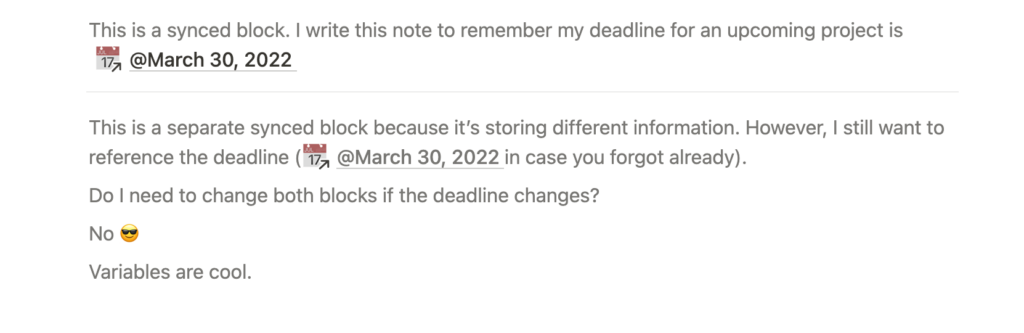
Supercharge your global announcements
Much the same way, you can use Variables in Notion not just for your notes, but also for team-wide communication.
You’re having a launch week? Great!
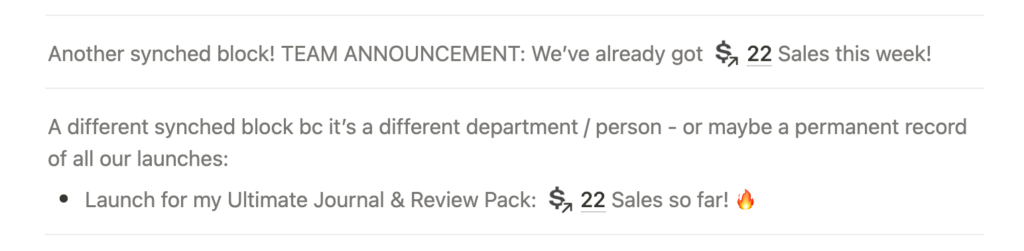
Give your Notion Workspace more character
Last but not least, you can just use it to play around. Embed gratitude slogans or quotes everywhere and change them with one simple click.
If you use the Checkbox Method to create awesome statistics in Notion, why not name your personal assistant (and rename him from time to time?)
How to organise your Variables in Notion
As with most things in Notion, you could have them all over the place and just drown in the chaos – or you organise them neatly in a table. This has the added bonus that you can add additional meta information in case you ever forget what a variable was all about.
Here’s what I mean:
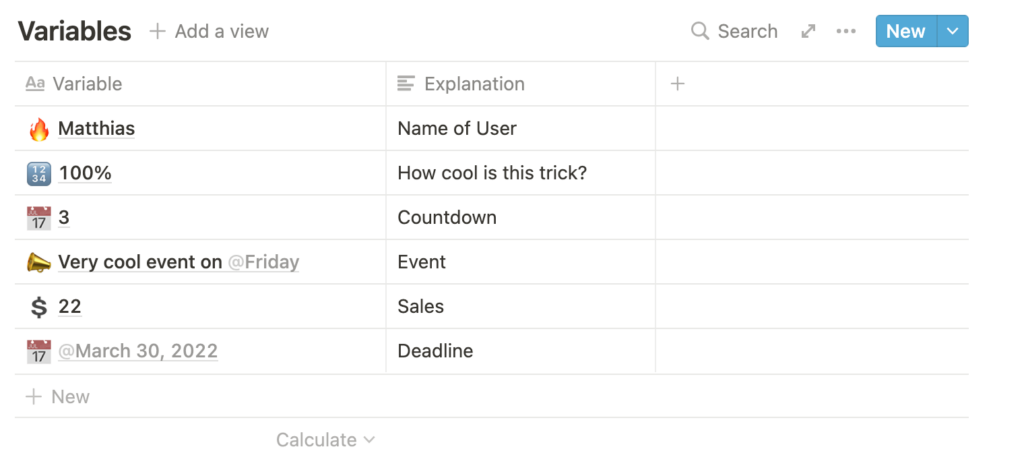
What are some other use cases for Variables in Notion?
I’d love to hear from you! If you can think of any other ways to use this or simply apply it to your own workspace, why not take a screenshot and tag me on twitter (you’ll find me @mfreihaendig)