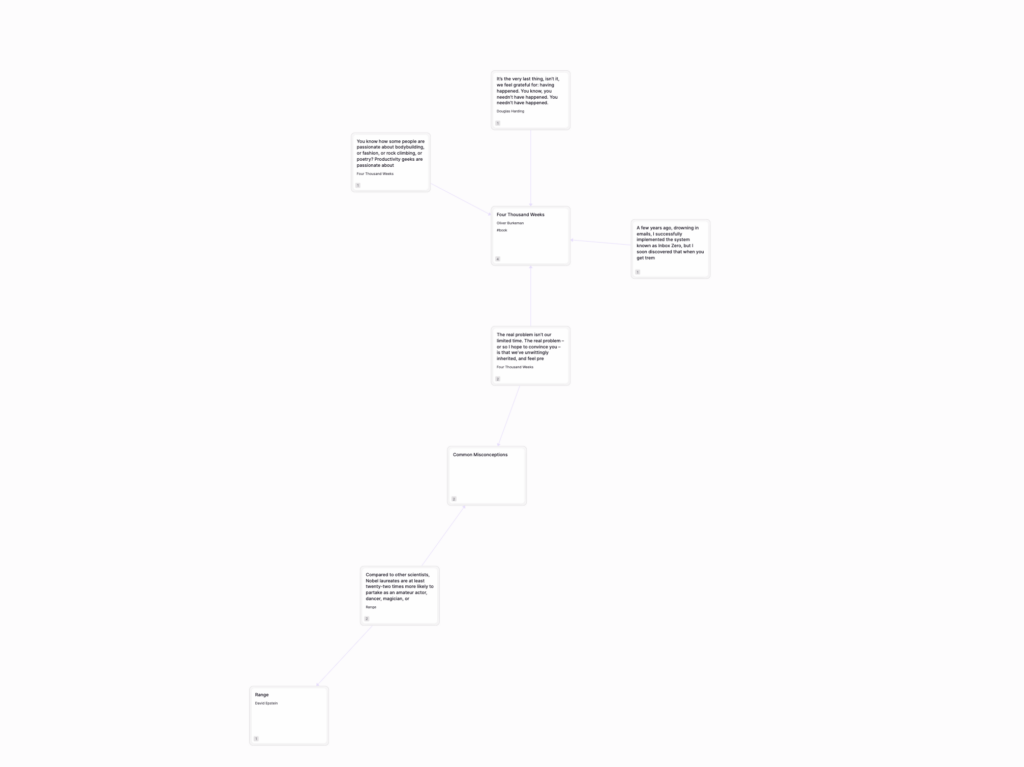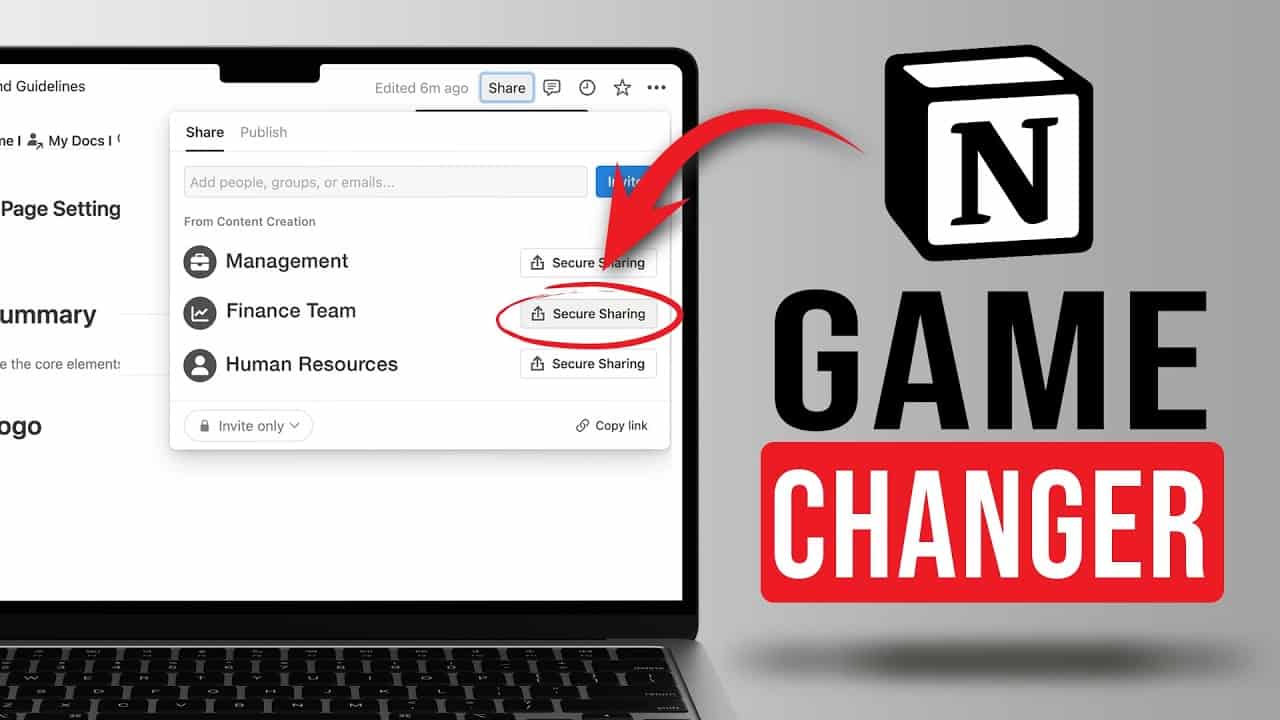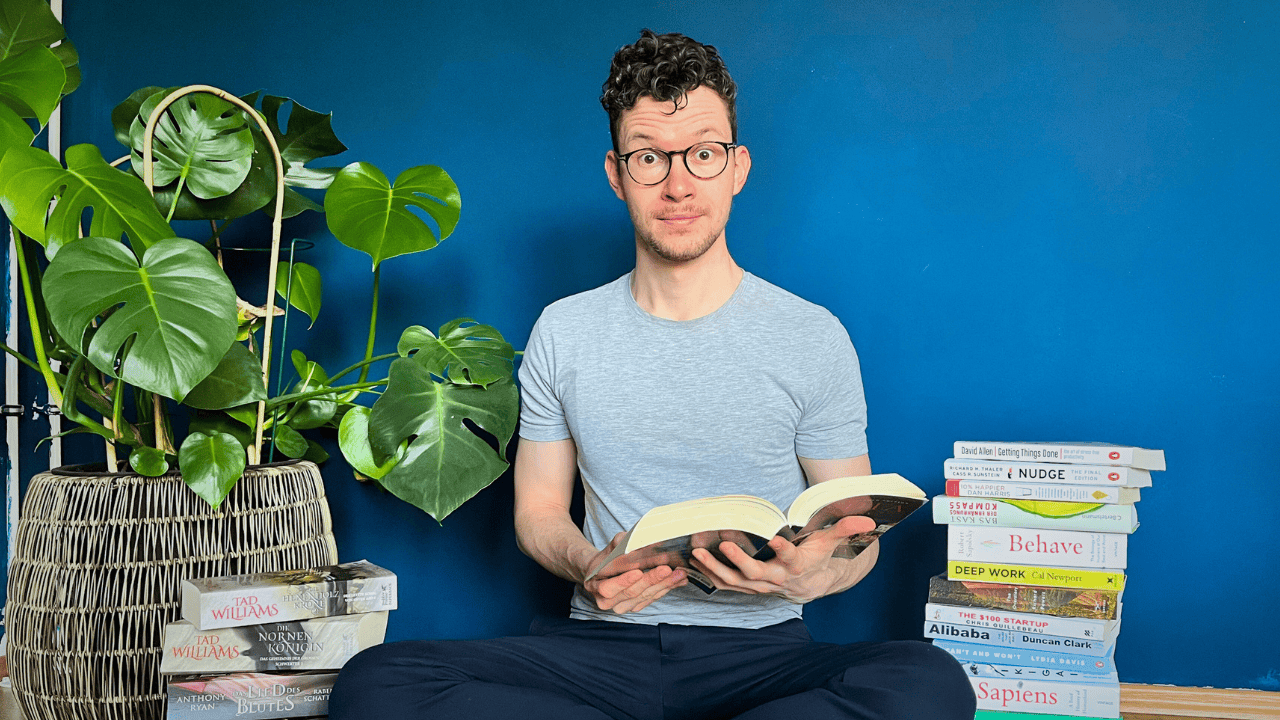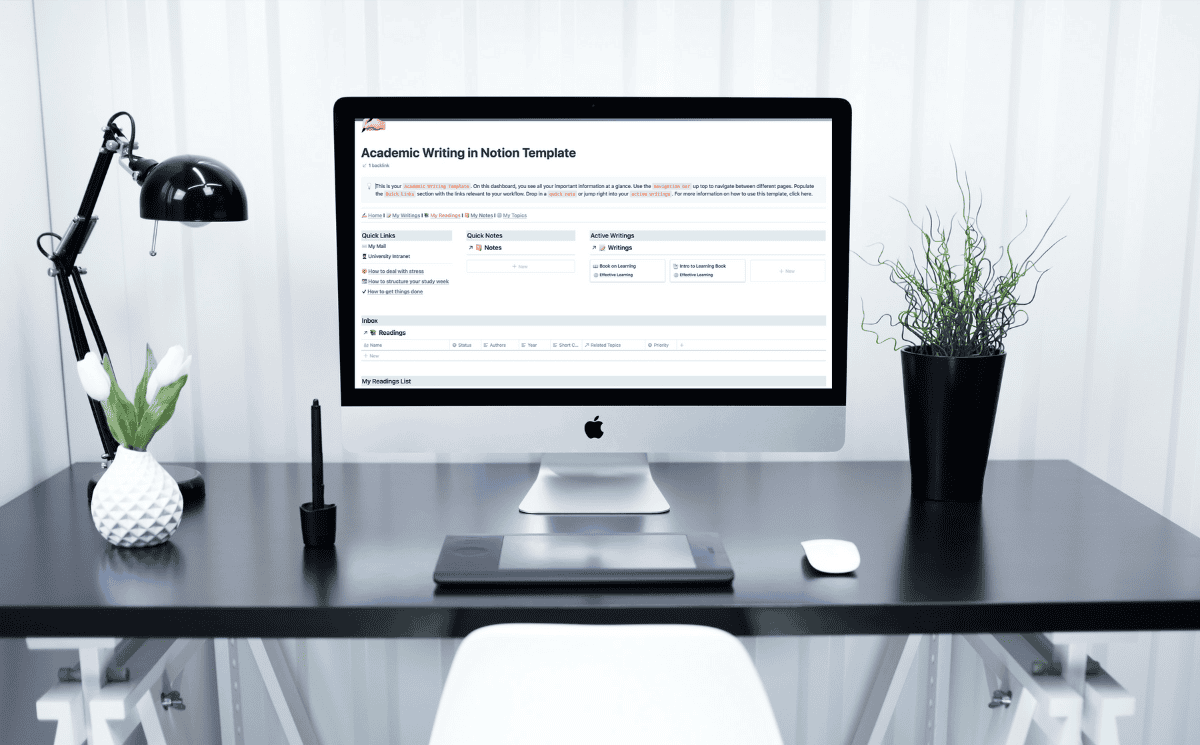Meet Scrintal, a visual-first knowledge management tool designed to elevate your note-taking and idea development through a unique combination of features. You can think of Scrintal as a child between Whimsical, Notion and Roam. With an endless whiteboard canvas, bi-directional linking and markdown support, Scrintal a great tool to help you brainstorm, organize, and connect your thoughts like never before. And it’s particularly well suited to implement the famous Zettelkasten Method. Which is why in this tutorial, you’re first going to learn the fundamentals of Scrintal and then use your new knowledge to build a simple Zettelkasten System in Scrintal.
This blog post is a sponsored post brought to you in collaboration with Scrintal. Nonetheless, all the opinions in this post are my own. My goal is to provide valuable, unbiased and honest information, and any views or recommendations shared in this article are based on my personal experience and research.
What is Scrintal?
Scrintal is an innovative, visual-first knowledge management tool that aims to improve the way users brainstorm, develop ideas, and maintain an organised overview of their thoughts. Scrintal was founded in Sweden and you can see this shining through in their minimalist design philosophy and utility-first aesthetic.
At the core of Scrintal are visual boards, similar to traditional whiteboard tools like Whimsical. Boards are versatile and support a range of use cases, including mapping complex projects, building processes, planning, studying, and researching.
But unlike whiteboard tools, Scrintal is designed for visual note-taking, so whatever you add to your boards doesn’t just live in one place. Instead, you can reference these cards in countless places, building up an intricate network of connected thoughts.
This is also in contrast to traditional linear note-taking methods, which often lack free-flowing visual components that could be used for mind-maps and co. This way, Scrintal caters much more to visual learners, who prefer a less hierarchical approach to note-taking.
You could use Scrintal for pretty much anything that involves notes, but given its unique features, it lends itself particularly well to collective brainstorming, creating problem-solving structures, organizing topics, planning and writing blog posts or other creative projects, and outlining study topics.
Scrintal also particularly great if you’re looking for a Zettelkasten-style note-taking system, since it has an interconnected web of knowledge baked into the core of the design.
So if you want to give Scrintal a try, here’s how you can get started:
A Beginner’s Guide to Scrintal
Create Your First Note in Scrintal
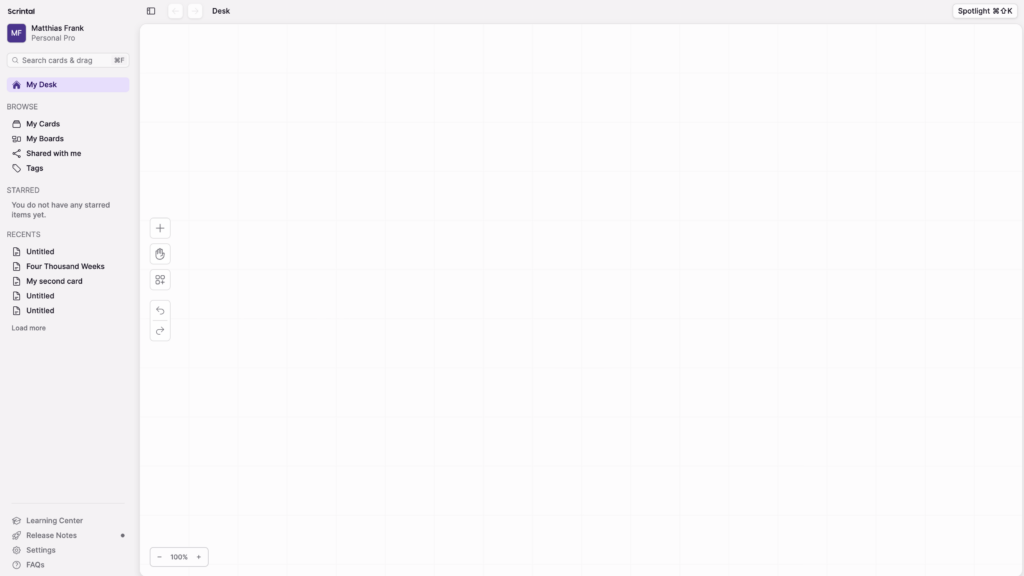
When you first open Scrintal, you’ll see a big empty area – your desk. This is the endless canvas, on which you can create and arrange your notes.
To add your first note, simply hit the C shortcut on your keyboard or click on the + icon towards the left of your screen.
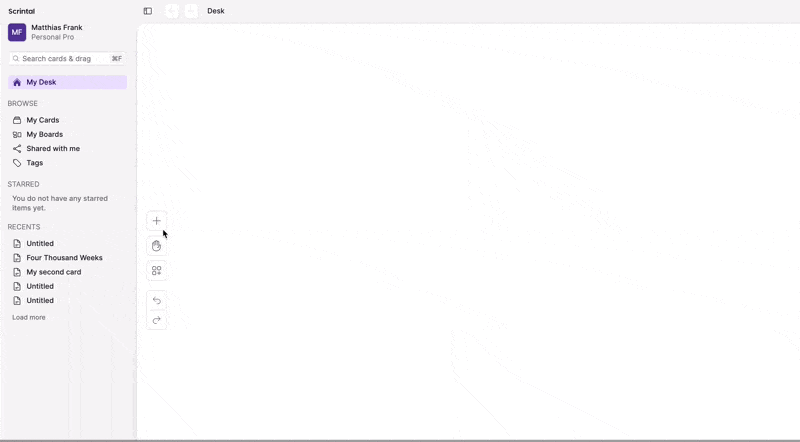
Double-click a note to open up the editor. Below the title of the card, you can start filling out all the relevant information. Similar to Notion, Scrintal supports / commands to quickly add headings, upload images or even embed videos.
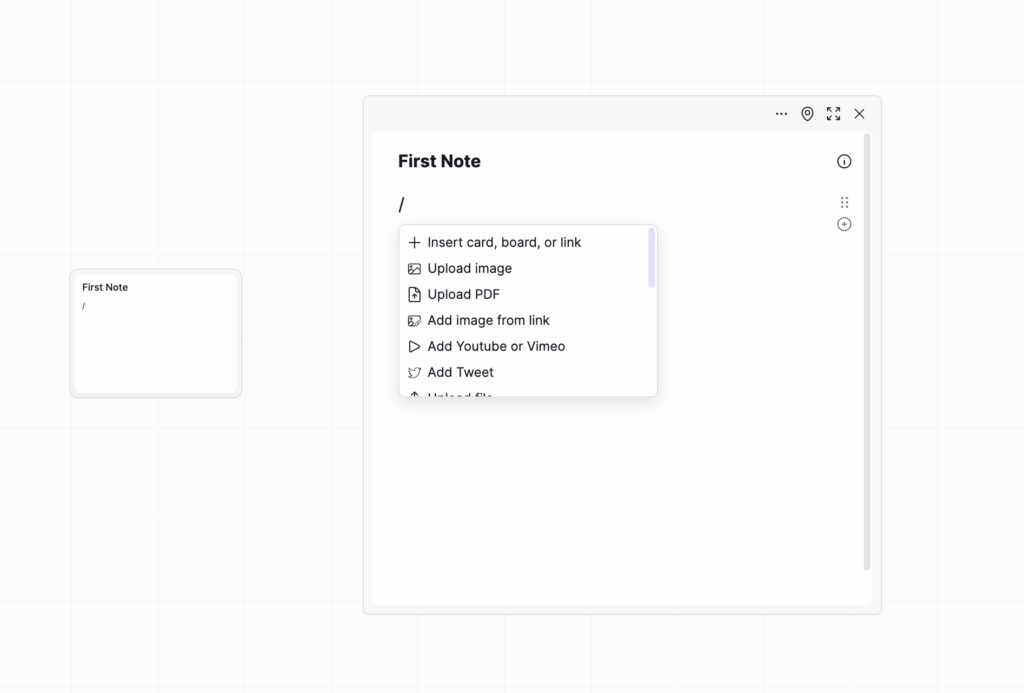
Connect Notes in Scrintal with Bi-Directional Links
Individual notes are nice, but where Scrintal really starts to shine are bi-directional links.
To connect two (or more) notes, simply open them up in the editor, type + and search for the note you want to connect.
This automatically creates a new “Link” section on your card and a visual indicator appears on the board, showcasing the connection.
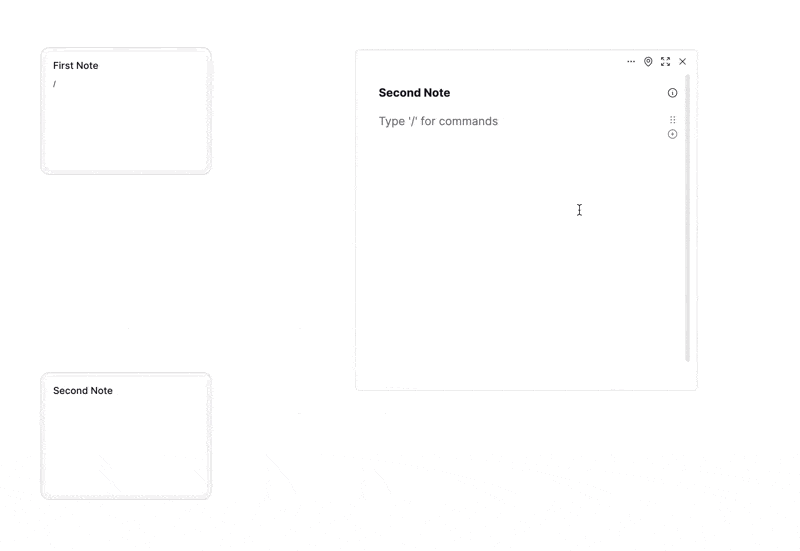
How to use Tags in Scrintal
You can further organise your cards using tags. Tags are added by typing a # into the description of your card.
Learning how to tag your notes well can really bring your personal knowledge management system to the next level. When done right, tags can help you find, organise, and make connections between your notes.
But more often than not, tagging goes array and leads to clutter and confusion, diminishing the usefulness of your tagging efforts. Here are two things to keep in mind:
- Be selective with tags: When tagging notes, it’s essential to be selective and use only a limited number of tags. Having too many tags can make it difficult to keep track of your system, and over time, this may render your tags ineffective. Focus on creating a small set of meaningful tags that can be used consistently throughout your notes.
- Consider moving to type and status tags: Rather than using topic-based tags, why not start tagging your notes based on their type (e.g., book, quote) or status (e.g., to-read, in-progress, completed). This approach helps you organize your notes in a more functional way, allowing you to quickly locate specific types of content or review the progress of different tasks. And to make sure that you still find related topics, you can use the Zettelkasten method described below.
Working with the Canvas and Boards in Scrintal
You can clear your main work area by pressing cmd + shift + backspace. This automatically removes all cards and restores the empty canvas.
Of course, your notes are not lost. They are stored in your archive and you can bring them back by searching for them in the sidebar, browsing your archive or hitting cmd+ shift + K.

But of course, you don’t have to bring all cards back individually every time. You can save any collection of card to a board by selecting them and hitting the Create Board button in the context menu.
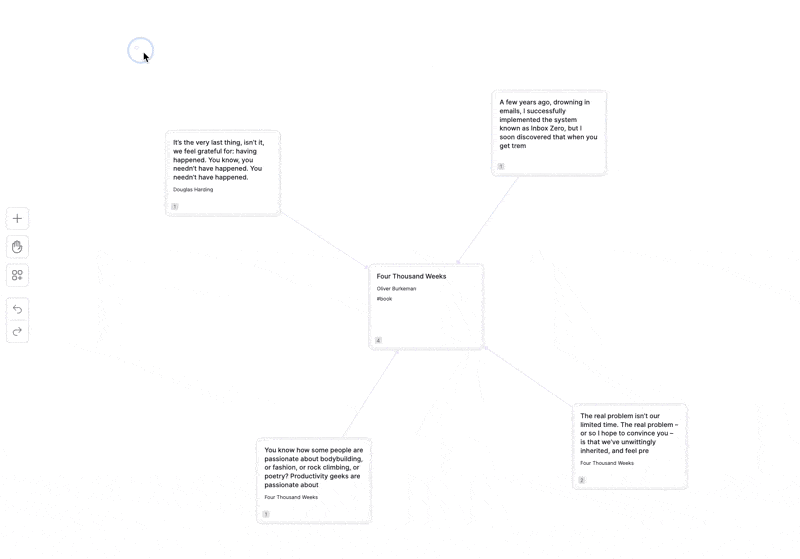
How to build a Zettelkasten in Scrintal
Now that you now the basics of Scrintal, it’s time to build your own Zettelkasten.
What is the Zettelkasten Method?
The Zettelkasten Method is a note-taking and knowledge management system based on the idea of writing notes in the form of atomic ideas connecting them. It was developed by the German sociologist Niklas Luhmann.
Atomic note means that each note should focus on a single, concise idea or piece of information. In other note-taking systems, you often summarise a variety of points, but for Zettelkasten to work, you should be disciplined and keep it to one idea per note.
Keeping it simple is the prerequisite for the second main component: connections. In a Zettelkasten, you aim to connect one idea with one or several other ideas in your system. These connections could range from obvious (two ideas from the same book) to ridiculous (mapping something you learned in physics to an art school you really like). By paying attention to potential connections, you create serendipity and give the room for creativity and novel connections to arise.
A simplified approach to Zettelkasten
The traditional Zettelkasten method was developed for academic writing. If you’re not planning to publish academic writing, then some of the rules are overly complicated, which is why in this article, I’m showcasing a simplified version.
Your simple Zettelkasten will have three type of notes:
Input Notes, that contain any sort of information that go into your system. Could be your own ideas or someone else’s. Here are some examples:
- A great idea you had during lunch
- A note on a conversation with a friend
- Snippets from a book you read
- Quotes you want to remember
Output Notes break the rule of normal atomic notes, in that they often combine several other notes in one. It’s still super helpful to add them to your system though, as they will help you track how your inputs are actually used. Examples include
- Refined Summaries on a topic that condense several ideas into your current understanding
- Your own work that you created based on other notes, for example tweets, blog posts or essays.
Last but not least, Connector Notes are the backbone of your system. They don’t contain a separate idea. Instead, they codify formal information, like where you got something from or act as an umbrella term to create a bridge between several notes. Examples would be
- A book you’ve read and out of which you’ve taken several input notes
- A topic or common theme that connects several atomic notes
Starting your Zettelkasten in Scrintal
Implementing this system in Scrintal is super easy and shows how well Scrintal works for Zettelkasten.
Simply start adding individual input notes as cards to your workspace. In the example below, I added a quote from the book Four Thousand Weeks.
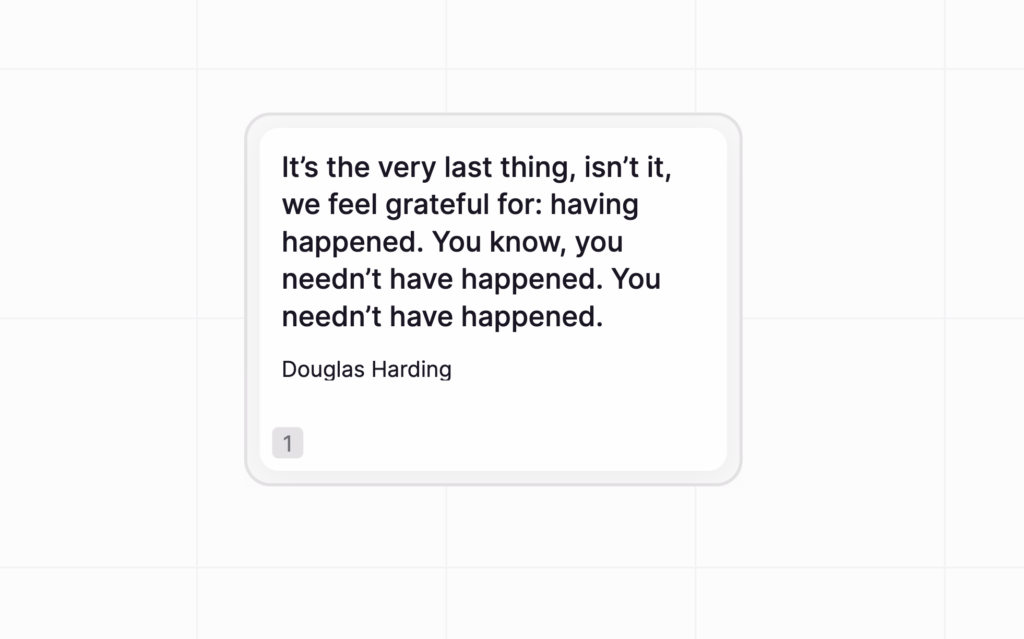
Then, add a connector note that includes the source and use the bi-directional linking feature to connect both cards.
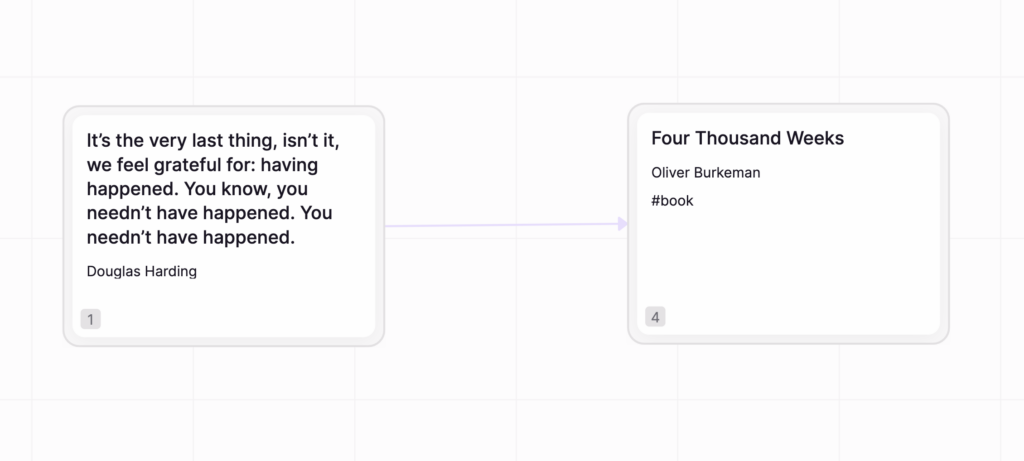
If you want to go one step further, then you can also start tagging your cards according to what they are (book, quote…) or what type of note they are. However, tagging isn’t a core part of Zettelkasten, since we emphasis more the connections between individual ideas rather than overarching concepts.
And that’s basically it! You just created the foundation for your Zettelkasten. Keep adding atomic notes, look for connections between them and see how your network of thoughts and ideas comes to life.