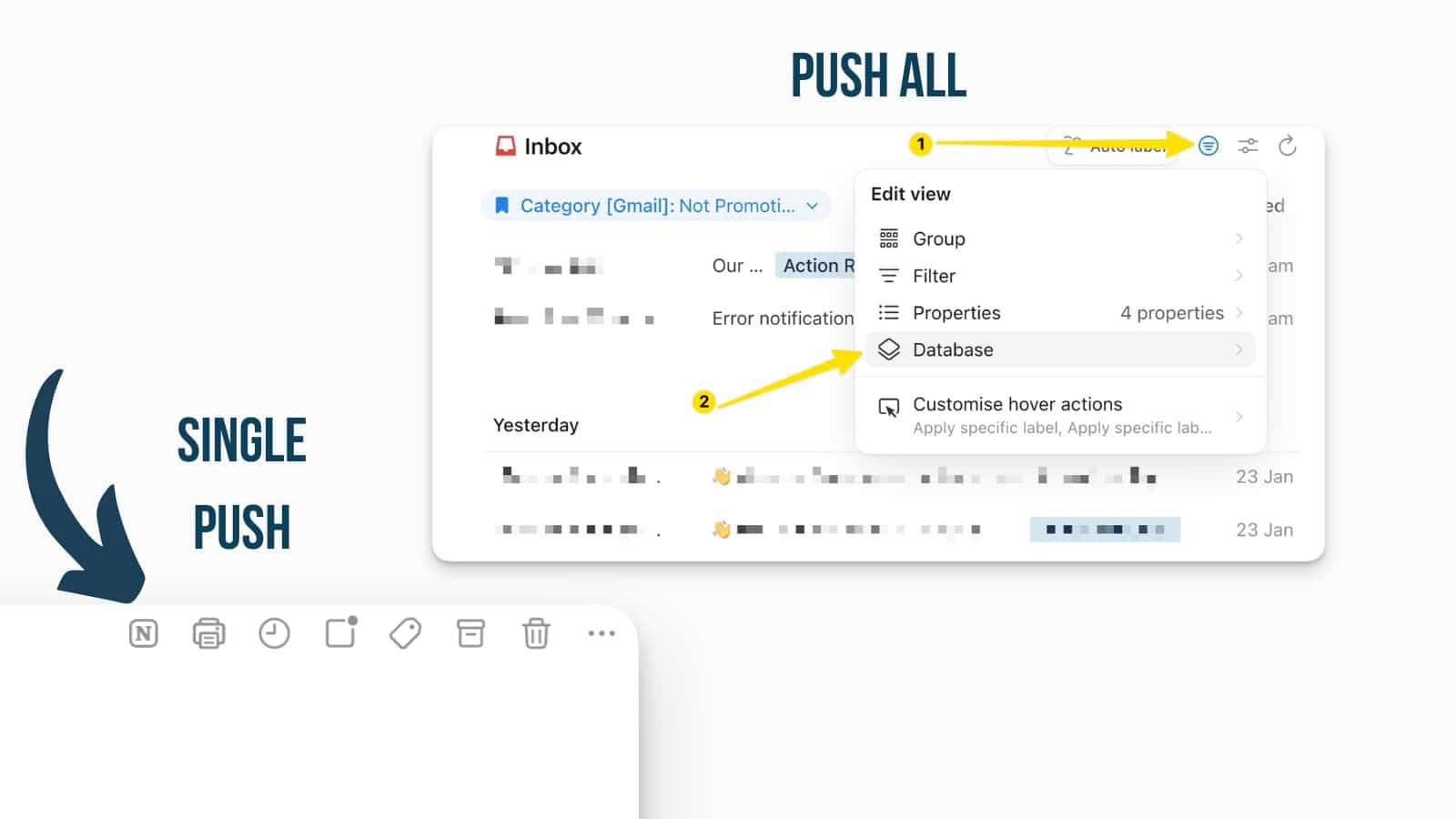Notion is an amazing tool that can cover a ton of use-cases, but it gets even better if you combine it with smart upgrades.
Over the past six years of building systems for teams and founders across Europe, I’ve tested and implemented a lot of apps that help make Notion even better.
(yes, Notion Consulting is an actual job)
Below you’ll find fourteen of my current favourite “Notion upgrades,” from smart email clients and time‑blocking calendars to automation platforms and AI assistants.
Each tool is great on their own but they also all integrate with Notion to make the sum more powerful than just the parts.
Overview Table of Recommendations
| Tool | Typical Cost | What It Does • With Notion | Best For |
|---|---|---|---|
Spark Email |
Freemium | Email client with smart inbox, send later, follow-ups. Save emails to databases; deep-link back to message. | Turning emails into tasks/CRM records |
Morgen |
Freemium | Universal calendar + task overlay. Time-block Notion tasks; see everything in one view. | Outlook users; time-blocking fans |
Rows |
Freemium | Modern spreadsheet with live data & charts. Sync databases; build pivots/charts; embed back in pages. | Reporting & light analytics |
Wispr Flow |
Paid | System-wide voice dictation with AI cleanup. Dictate pages, tasks, notes fast; fewer typos. | Hands-free capture; meeting notes |
Tally |
Freemium | No-code form builder. Send responses to databases; logic, UTM, payments. | Lead capture, intake, feedback |
Super |
Paid | Publish Notion as fast, themed websites. Custom domains, password protection, SEO tweaks. | Docs, marketing sites, simple hubs |
Circleback |
Paid | AI meeting notes + action extraction. Push action items to tasks DB; attach summaries. | Teams with recurring meetings |
QR Codes for Notion |
Free | Clean QR generator with Notion colours. Brand-matched QR in pages/decks; light/dark modes. | Talks, events, CTA hand-offs |
Notion ROI Calculator |
Free | Estimate time/cost savings. Create a shareable report for stakeholder buy-in. | Leaders proving value to the business |
Contract Generator |
Free | Draft a services agreement from a template. Export to Markdown; store with scopes. | Consultants and buyers |
Softr |
Freemium | No-code front-end on top of databases. Client portals, member areas, read-only dashboards. | Secure sharing beyond native publishing |
Indify |
Free | Embeddable widgets (clocks, counters, etc.). Add visual cues without custom code. | Page polish and status signals |
Automations (Make · Relay · n8n) |
Freemium → Paid | Connect apps; triggers, actions, AI steps. Sync DBs, enrich data, approvals, schedules. | Operational glue and scale |
AI Assistants (ChatGPT · Claude) |
Freemium → Paid | Generate, summarise, plan, reason. Create tasks/entries via automations; draft content. | Drafting and workflow acceleration |
A quick word on affiliate links – most of the tools that we share on this page have affiliate programmes, and if that’s the case, we usually include our affiliate link.
This has nothing to do with our recommendation. Thousands of tools offer affiliate programmes, and we get many companies that reach out to us for sponsorships, which we turn most of them down.
For example, 98% of videos on our Youtube Channel are not sponsored.
So when we decide to shout out and recommend a tool, it’s because we really like it and believe that it would be a valuable addition to your tech stack.
Spark – Send and file emails into Notion

Spark is a great email client.
Its smart inbox categorises messages by importance, supports snooze/send later, and even includes an AI‑powered composer.
Spark works across macOS, iOS, Android and Windows. What makes it stand out for Notion users is a simple “Save to Notion” integration that sends an email’s content, meta‑data and deep links directly into your workspace.
✅ Pro Tip: Use Spark’s filters to surface only actionable emails, then forward them into Notion. It keeps your task list focused and eliminates manual entry.
It’s the perfect tool to improve your email-to-Notion workflow while we’re waiting for a better Notion Mail.
And if you need more granular control over this, check out our Email-To-Notion Guide.
Morgen – Time‑blocking your Notion tasks
If you’re stuck using Outlook or multiple calendars, Notion Calendar won’t cut it.
Morgen is a calendar app that integrates with Google, Apple and Outlook and brings your Notion task database into your schedule.
You can drag tasks from Notion into your calendar, schedule them, and have those time blocks written back to your underlying calendar.
How to use Morgen with Notion: Connect your task database and pick which properties (due date, status) to import. Morgen then displays tasks alongside your personal calendar. With simple drag‑and‑drop, you can block time for deep work, daily check‑ins or team meetings. Once scheduled, they show up in Outlook and Google so colleagues don’t double‑book you.
🚀 Why it matters: Time-Blocking is a great method to make sure you have time for what matters – and that your calendar reflects your priorities.
If you decide to try out Morgen and want to support us, here’s our affiliate link.
Rows – Spreadsheet superpowers with real‑time sync
Notion databases are powerful, but they’re not spreadsheets.
Rows bridges that gap by importing your databases into a spreadsheet with a couple of clicks.
Changes sync back in real time, so your data stays up‑to‑date.
Rows offers pivot tables and AI‑driven analysis tools for summarising data or creating charts, and the results can be embedded back into Notion pages as live tables and charts.
Rows is also our favourite way to create charts in Notion if you’re on a free plan and don’t have access to Notion Charts otherwise.
How to use Rows with Notion: For sales reporting, you could sync your “Orders” database into Rows, build pivot tables to see revenue by month or product, and then embed the resulting chart back into your dashboard. Updates on new orders automatically refresh your pivot tables, so weekly reports are always current.
✅ Pro Tip: Use Rows’ AI Analyst to ask questions like “What are the top three products by revenue?” and copy its output into a Notion meeting note for quick insights.
If you decide to try out Rows and want to support us, here’s our affiliate link.
Whisper Flow – Dictate notes straight into Notion
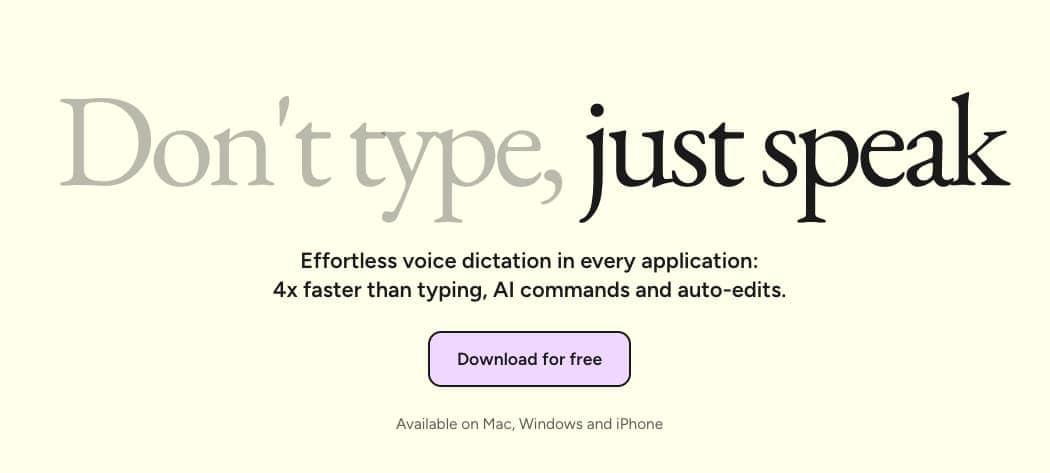
Typing is much slower than thinking. Which is kind of unfortunate. But luckily, there’s a workaround.
Wispr Flow (also called Wispr Flow) is an AI dictation tool that turns your speech into clean text. It removes filler words and auto‑corrects as you speak. And since speaking is often roughly three times faster than typing, you can get your thoughts on the page really quick.
How to use Whisper Flow with Notion: Holding a hotkey starts recording; once you release it, the transcription appears. Use it for meeting notes and brain‑dumping tasks. Whisper cleans up self‑corrections (e.g., “London… sorry, Berlin”) automatically. Perfect to outline your Notion pages and make quick edits on the go.
✅ Pro Tip: Wispr Flow makes using Notion AI or any other chatbot much better because, as you know, context is king. But who has the time to always type out their mega prompt? No one. But with speaking it’s much easier to add all the relevant information without slowing down.
If you decide to try out Wispr Flow and want to support us, here’s our affiliate link.
Tally – Flexible forms that talk to Notion
Collecting information shouldn’t be a chore.
Tally makes form creation as simple as writing in Notion and supports unlimited forms for free – which is why it’s been on the top of our “favourite apps” list for a while.
And yes, Notion Forms exist but they lack some of the more advanced features like really good conditional logic, payments, e‑signatures or hidden, pre-filled fields.
And since Tally can also send responses straight to Notion via a native integration, which means that you won’t even notice a difference compared to using native forms.
How to use Tally with Notion: You can build an intake forms for customer requests, job applications or client onboarding. Conditional logic lets you show or hide questions based on previous answers. Responses flow into your databases, where you assign owners and next steps.
✅ Pro Tip: Use Tally’s UTM parameter support to track where respondents come from. Those fields sync into Notion for better marketing attribution.
If you decide to try out Tally and want to support us, here’s our affiliate link.
Super – Publish beautiful Notion websites
Notion pages are great for internal documentation, but a publicly shared page often looks too “Notion‑y.”
Super transforms any Notion page into a proper website with custom design and SEO features. You simply paste your page link into Super, choose a theme, and Super handles hosting, caching and uptime.
Super is also the easiest way to add password protection to your Notion database – something that comes up often when you want to share things but control access.
How to use Super with Notion: Maintain your knowledge base and client documentation in Notion. When a resource needs a polished public face – like a course landing page or portfolio – publish it through Super. The content stays editable in Notion, while Super handles SEO and design. For client portals (where users need their own login), see Softr below.
💡 You might be sensing a theme here – a lot of tools on this list do something that Notion can also do, but better. This is one of the superpowers of Notion: You can always start with it and then, as you need more advanced use cases, you can easily plug in additional tools to fill the gap.
Circleback – AI meeting notes & action items
Circleback is our favourite meeting note taker in 2025.
It offers highly accurate transcripts (95 %+ across 100 languages), identifies key takeaways and action items, and can automatically sync those tasks into tools like Notion.
And if you want to, you can Circleback on your desktop or even on your phone for in-person recordings.
How to use Circleback with Notion: During team meetings, Circleback records and transcribes discussions. After the call, send any open action items directly into your task database via the integration.
If you decide to try out Morgen and want to support us, here’s our affiliate link.
QR Codes – Custom codes for your pages
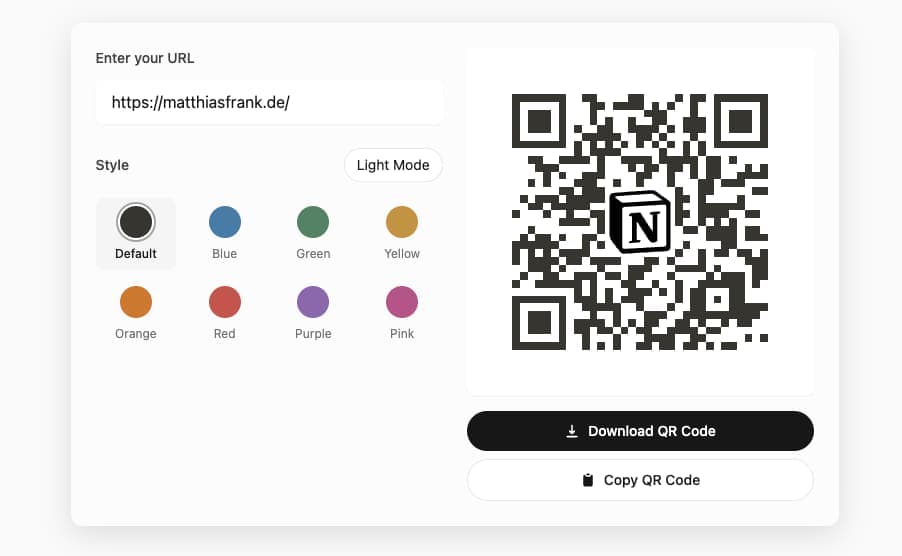
A quick way to share a page during presentations or workshops is with a QR code.
But finding a great free QR code tool can be quite a pain, so we built our own one. With this Notion themed QR Code Generator, you can quickly spin up a new QR code, customise it in the Notion colors and share it wherever you need it.
You can create your own free Notion QR codes here.
ROI & Contract Tools – Pitch & contract helper
Two mini tools that I built for our consulting practice make everyday workflows easier:
- Notion ROI Calculator: Based on research showing that employees waste roughly 9.3 hours per week searching for information, this calculator helps estimate the time and cost savings achievable with a professional Notion workspace to help decide whether you should work with a Notion Consultant.
- Notion Contract Generator: A free template that produces a consulting contract in seconds. It uses fields for both parties’ details, scope and payment terms and outputs a markdown document you can paste into Notion or a Google Doc.
Softr – Build client portals and apps
Softr’s Notion integration turns your databases into fully‑fledged web apps without writing a single line of code.
You can create client portals, directories, CRMs or internal tools with custom layouts and logic.
The integration supports granular permissions. Users can only view or edit specific data and a two‑way data sync keeps your Notion content up‑to‑date.
Softr also allows you to collect data via conditional forms and push the responses back to Notion.
How to use Softr with Notion: For clients who need a secure portal, we design a Softr interface on top of their existing Notion database. Each client gets a login and sees only their projects, tasks or invoices. We can add multi‑step forms for change requests or feedback, and any updates go straight into Notion.
🔐 Security win: Softr’s permissions mean you don’t need to invite clients into your whole workspace – great for agencies and consultants while we’re waiting for granular permissions in Notion.
If you decide to try out Softr and want to support us, here’s our affiliate link.
Indify – Aesthetic widgets for your dashboards
Indify is a library of widgets designed specifically for Notion – not really a productivity win, but a fun way to spruce up your workspace.
🌦️ Fun touch: A weather widget on your home dashboard may seem trivial, but it means one less tab open when planning your week.
Attio – A CRM that feels like Notion
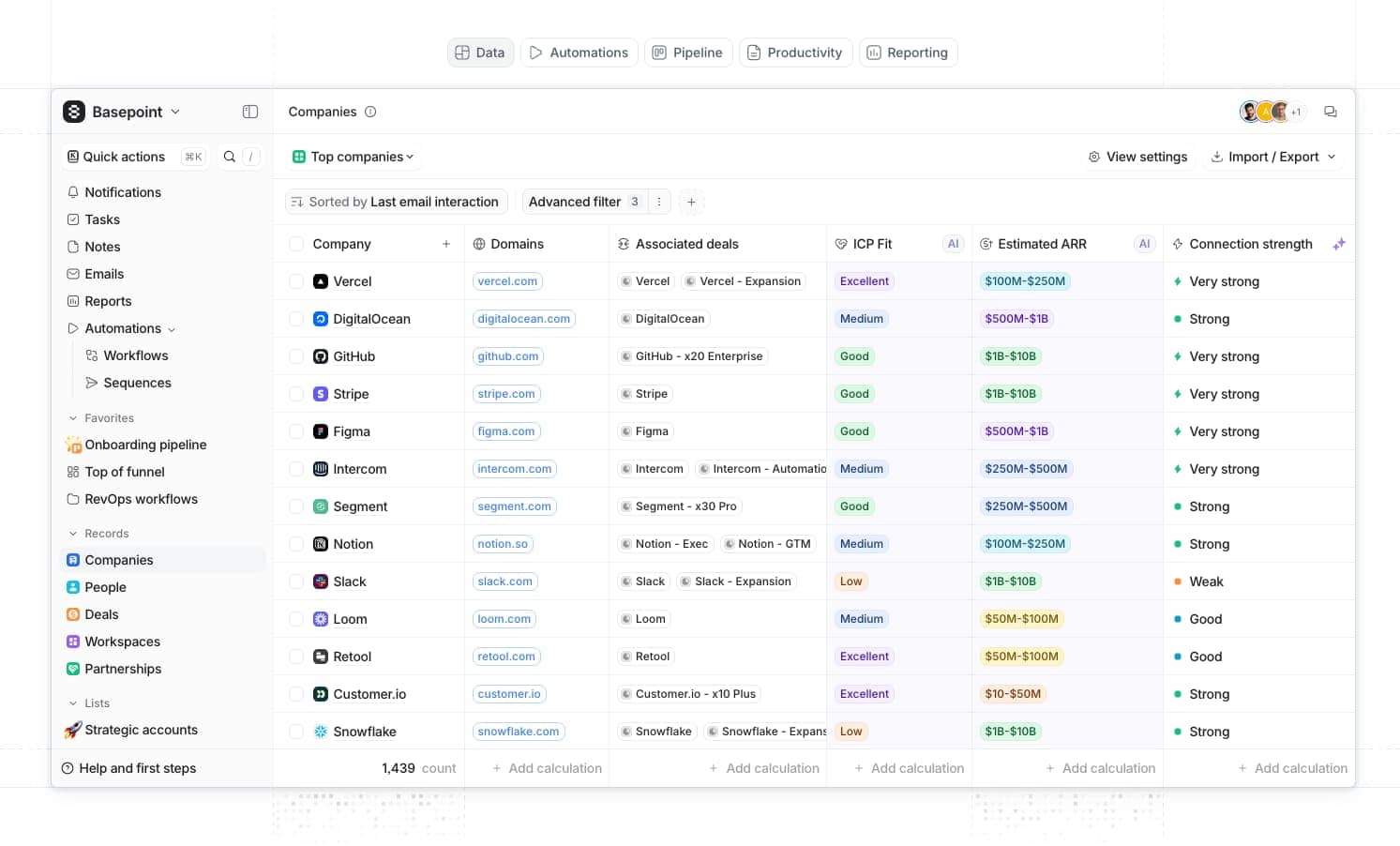
Attio is a modern, no‑code CRM that shares a similar feel to Notion.
Its modular interface allows you to create custom pipelines for deals, recruitment or any relationship management.
Much like Notion, Attio gives you full control over your data model, which means that you can set up your CRM to fit your exact company needs – rather than having to adjust your workflow to strict limits.
It’s our tool of choice for all companies that outgrow a Notion CRM and need a more robust GTM solution.
📈 Tip: Start in Notion, and when your sales team outgrows it, migrate to Attio while keeping leadership reporting in Notion via synced databases.
If you decide to try out Attio and want to support us, here’s our affiliate link.
Automation trio – Make, Relay & n8n
No productivity system is complete without automation. These three platforms allow you to connect Notion with thousands of other services and reduce manual work.
Make
Make (formerly Integromat) offers a powerful visual builder for designing workflows and it’s often our go-to recommendation for clients as a good compromise between features and pricing.
Relay
Relay is a newer automation tool with built‑in AI steps and a strong focus on human‑in‑the‑loop (HITL) functionality. Relay is much simpler to learn than the other two tools here, so if you’re just starting out, it’s our go-to recommendation.
If you’re curious how to start using relay, here are five ways that you can automate your business using their automations and Notion
n8n
n8n is an open‑source, self‑hostable automation tool and it’s currently the most trendy of the group.
This is actually quite a funny twist because N8M used to be kind of the Linux among automation tools a few years ago.
That’s because it has an even higher learning curve than Make and allows for quite complex operations thanks to the ability to execute JavaScript within an automation flow.
However, what used to be a liability is now a superpower because AI tools like ChatGPT can often help you troubleshoot NaN much easier because it’s so much closer to coding.
For the most powerful needs or if you need to self-host tools, n8n is our pick.
✅ Pro Tip: Start with Relay’s templates for quick wins. Graduate to Make or n8n when your workflows require more advanced logic.
AI Assistants – Notion AI, Claude & ChatGPT
This one is obvious, but it’s still worth sharing. AI Chatbots won’t go anywhere and they can really amplify your Notion Power.
Whether you use Claude, ChatGPT, and Gemini directly through Notion AI or separately through the interfaces, they can help you with a whole range of workflows.
And ever since the release of Notion’s MCP, you can now give those tools direct access to your Notion data and have them update or analyse it for you.
Wrapping up
One of our favourite frameworks for using Notion in a company is the Hub and Spoke model.
Notion is not the only tool that you will use, but it is uniquely positioned to become the single command centre that powers your business.
It’s incredibly flexible and allows you to build the custom operating system that your team needs. And then you can add all the different tools for specific workflows on top while still having data flow back to Notion through automations and integrations.
If you’re curious to learn more about our work, you can check out our consulting page or recent case studies.
And of course, if you want to continue learning Notion, we have a lot of resources for you.