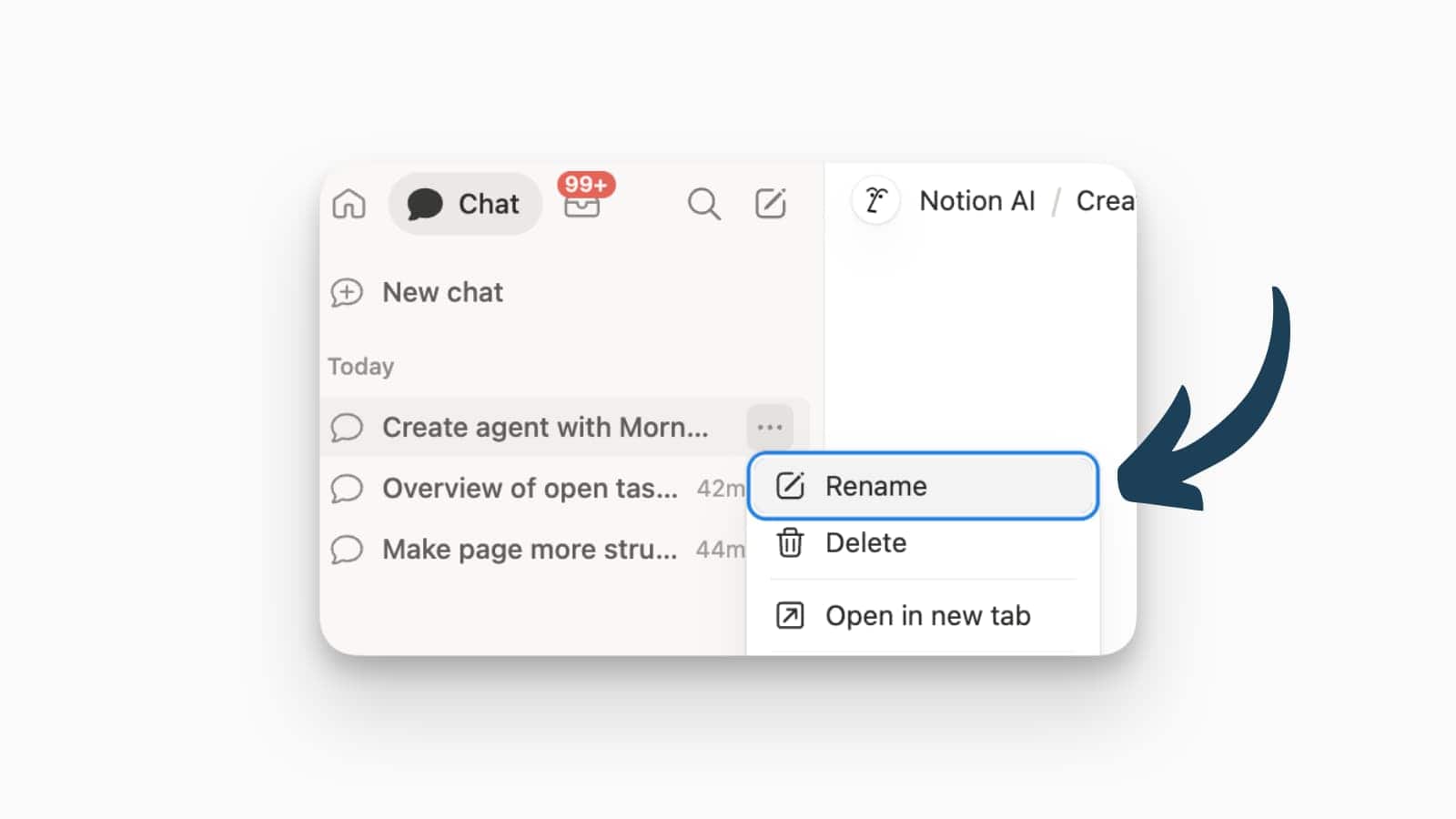Notion for startups? Turn your scrappy start‑up into a well‑oiled machine by choosing a tool that grows with you.
Scaling a start‑up is like building an airplane while you’re flying it.
You need to move fast, stay organised and keep costs down. Notion, once known a simple note‑taking app, now positions itself as a complete startup operating system – and for good reason.
According to Notion, 94 % of the companies on the Forbes AI 50 list and half of Y Combinator start‑ups use Notion, and 70 % of users replaced two or more tools after adopting it.
This article breaks down why high‑growth start‑ups are flocking to Notion, how its flexible architecture can adapt as you scale and when a more specialised project‑management tool might be the right choice.
All‑In‑One Workspace & Cost Efficiency 🧰
Early on in your startup journey, Notion can act as a true “all-in-one” tool that combines all the features you need to get of the ground (at a very reasonable price)
Unified knowledge & projects
Notion combines notes, tasks, databases and project dashboards into a single platform.
Instead of hopping between Slack, Google Docs, Trello and a CRM, your team works in one single source of truth.
For start‑ups, less context‑switching means higher focus and faster decisions.
Replaces multiple tools
Notion markets itself as the AI workspace that can replace standalone wikis, project managers, CRMs and even basic website builders.
Statistics from their Startups program show that 70 % of users replaced two or more tools after adopting Notion.
Lower total cost of ownership
Consolidating tools reduces subscription fees.
If you were to pay separately for AI search, chat, meeting notes, writing assistant, email app, research tool, calendar scheduler, wiki, project manager and a basic CRM, you’d have around US $340 of tool cost per user per month.
For start‑ups with ten or twenty employees, that’s thousands in annual savings.
On the business plan, you can even use Notion to replace separate subscriptions to ChatGPT & Claude since Notion AI allows you to directly chat with these models.
But of course, that doesn’t mean that Notion is always the perfect choice.
Dedicated project‑management platforms like Asana or Monday.com come with structured task tracking, reporting and analytics out of the box.
Monday’s platform offers multiple views such as Kanban, Calendar, Timeline, Gantt and Workload and built‑in dashboards that consolidate data across boards.
If your team only needs task assignments and status updates, these tools may be enough.
However, they lack the unified knowledge base and wiki features that make Notion a true all‑in‑one workspace.
Pro Tip: Calculate the total cost of all your current tools (project management, wiki, note‑taking, CRM, AI assistants) and compare it against Notion’s Business plan. You may be surprised how much you save by consolidating.
Flexible Data Model & Tailor‑Made Workflows 🧱
Where Notion really shines though is the next stage in your journey.
Your team is growing and you now need a tool that can support your unique workflows and the specialised data that starts to accumulate in your business.
Blocks as building blocks
Notion’s foundation is a block model where every piece of content – a paragraph, an image or a database row – is a block.
Blocks are dynamic units of information that can be transformed into other block types or moved freely within Notion.
Think of them as LEGO bricks you can reassemble to model your unique processes.
This atomic, graph‑like data model gives you freedom to design your workspace rather than squeezing into a pre‑defined template.
Custom databases & properties
Notion’s biggest contribution to the world of productivity software has to be the democratisation of databases.
Previously a techy concept that required you to understand SQL, you can now create your own databases within minutes to start organising any kind of information.
Each database can have its own custom fields, relations and rollups.
Database properties add context to your items (due dates, task owners, URLs, numbers and more) and allow you to filter, sort and search your data.
Relations connect data between tables and rollups summarise information across those links, enabling everything from simple task boards to complex CRMs without writing code.
If we could put one thing on a giant billboard, it would say “PLEASE stop running your business on spreadsheets”
Unopinionated tool
Unlike most B2B software, Notion is an unopinionated tool which means it doesn’t come preconfigured with a specific way of working.
Instead, Notion leaves it up to you to decide how you want your tools to look.
We shape our tools and thereafter our tools shape us – quote on the front page of the initial Notion pitch deck
Think of Notion as a box of lego that you can arrange however you need it.
You can build project management, CRM, knowledge bases or lightweight product roadmaps exactly how you want.
Off‑the‑shelf tools are great if you agree with their workflow.
Notion shines when your processes evolve quickly and you need the tool to adapt.
Learning curve
Flexibility comes with complexity.
Designing databases and linked views takes time.
Drag‑and‑drop makes it intuitive to organise content, but building a scalable system often requires guidance from certified consultants or community resources.
The upside? Once your structure is in place, it will fit you perfectly.
Scales From Early Stage To Hub‑And‑Spoke Architecture 📈
As you leave the earlier stages behind, Notion will no longer be able to fulfil all “business intelligence” functions of your company.
But, unlike with more narrow tools, that doesn’t mean you have to transition away from Notion and rebuild a completely new system.
Instead, companies typically transition to a Hub-and-Spoke model with Notion as the central piece of their productivity stack and other tools integrating into this system wherever there’s a need for features beyond what Notion can offer.
Start small, grow big
Notion is lightweight enough to serve as a complete operating system for teams of fewer than ten people.
You can run product roadmaps, marketing calendars and internal wikis on a handful of pages.
Because blocks and databases are infinitely scalable, you can iterate on your workspace as headcount and complexity grow.
Hub‑and‑spoke model
When your team requires specialised tools (CRM, analytics, finance), Notion works well as the central hub connecting to spokes.
The open API allows developers to build integrations that connect Notion to tools like Slack, Salesforce, and Jira.
For example, sales teams can log new deals in Salesforce and automatically create corresponding pages in Notion.
Make.com, n8n, relay.app and Zapier provide pre‑built integrations that centralise information in Notion, making sure that your knowledge remains unified even as you adopt specialised software.
Transition to specialised tools
When you outgrow Notion’s native features for advanced reporting or resource management, you can implement dedicated platforms and sync them back to Notion via integrations.
This phased approach prevents tool sprawl while preserving your central knowledge base.
High “Tool Gravity” & Adoption 🌍
One of our favourite mental models to drive user adoption and help with change management in companies?
Tool Gravity.
Put simply, Tool Gravity describes how strong the pull is of software and how easy it will be for people to use it on an ongoing basis.
You can define Tool Gravity as follows:
Tool Gravity = Number of Touchpoints * Importance of Touchpoints
And Notion is typically great at creating a high amount of Tool Gravity (particularly if you roll it out with a team of dedicated Notion Consultants that can help your company with the transition)
Frequent touch points drive adoption
Start‑ups benefit when employees actually use the tools provided.
Because Notion can house meeting notes, product specs, task boards, CRM data and onboarding docs in one place, team members engage with it many times per day.
The more critical touch points a tool has, the greater its tool gravity — the harder it is to abandon.
In OpenAI’s engineering team, having technical documentation in Notion means that solutions discovered today become organisational knowledge tomorrow. What used to take hours of debugging can now be solved in minutes by simply asking Notion AI
Centralised knowledge accelerates onboarding
Clay’s growth and operations team reports that after tripling in size, keeping all information central and quickly accessible in Notion made onboarding much easier.
When your entire workspace (tasks, docs, wiki, CRM) lives in one place, new hires ramp up faster and spend less time searching for information.
Better change management
A tool that touches many workflows has built‑in adoption momentum, but inconsistent setups can cause chaos.
Bring in experts early to design your workspace, set standards and train your team.
Well‑planned change management ensures that your tool gravity pulls everyone in the same direction.
Structured Data Enables Automation & AI 🤖
One of the most underrated aspects of scalable Notion Workspaces?
You don’t just make it easier for your team to understand your company.
You also set the stage for AI to internalise how things work so that it can provide tailored support.
“AI Readiness” will be a big topic in 2026 and Notion is the perfect place to get started.
Database‑driven structure
Notion encourages capturing information in structured tables rather than scattered documents.
By storing data in blocks with properties and relationships, you lay the foundation for advanced automations and analytics.
This structured approach makes it easier to surface insights, create dashboards or pipe data into external tools.
Notion AI integration
Notion AI is your AI chatbot, writing helper and smart search engine all rolled into one.
Using models like GPT‑4 and Claude and the context of your workspace and connected apps, it delivers high‑quality, context‑aware information wherever you need it.
You can ask Notion AI to summarise meeting notes, draft emails or answer questions by searching across Notion, Slack and Google Drive.
Future‑proof your data
Good data hygiene is critical for leveraging machine learning and AI.
Collecting information in structured databases inside Notion makes it easier to build automations via the API or feed data into analytics tools later on. Y
our team’s knowledge becomes machine‑readable and ready for whatever the future brings.
Community & Support Ecosystem 🌱
Running a company is hard enough – you don’t have to do it alone.
Notion has one of the biggest and most engaged tech communities of any tool out there.
The Notion Berlin Community alone that was started by Matthias Frank in 2022 has grown to more than 1,000 active community members with several events taking place every month.
Extensive learning resources
Notion’s ecosystem makes learning accessible.
Notion Academy offers curated learning pathways for different roles and use‑cases, covering everything from templates and wikis to AI‑powered projects.
What’s more, you can find in-depth learning materials from creators like our own Learn Notion Hub or Youtube Channel to master everything – from specific features like formulas to complete build guides.
Templates & integrations marketplace
Hundreds of free and paid templates jump‑start systems like CRMs, OKR trackers or product roadmaps.
The integration marketplace connects Notion with tools such as Slack, GitHub and Google Drive, enabling you to extend your workspace without leaving it.
To get started, check out our free Notion Template collection.
Certified consultants
For teams that want expert guidance, Notion provides access to certified consultants who can design scalable workspaces, manage change and train your team.
These professionals bring deep knowledge of Notion’s capabilities and start‑up workflows, reducing implementation risk.
Curious to learn more about what a Notion Consultant actually does? Or whether you should hire one?
When To Choose A More Opinionated Tool ⚖️
Notion isn’t a perfect fit for every situation. Here’s when a more structured project‑management platform may be better:
Structured project management & analytics
Tools like Asana and Monday.com provide built‑in resource planning, Gantt charts, dashboards and reporting from day one.
Monday’s platform offers multiple views (Kanban, Calendar, Timeline, Gantt and Workload)and dashboards that consolidate metrics across boards.
Asana allows you to organise work as a Kanban board, list, timeline, calendar or Gantt chart. If you require sophisticated reporting or resource management immediately, these tools may serve you better.
Both tools are great if you need a more standardised project management that just works out of the box and don’t want to spend time building your own custom system.
Prefer simplicity over flexibility
If your team doesn’t want to design its own workflows and would rather adopt a predefined approach, an opinionated tool reduces decision fatigue.
Notion’s flexibility can be overwhelming for teams lacking the time or desire to customise their workspace.
If you don’t care too much about the way you work, then it’s easier to just go with a predefined option.
Compliance and enterprise features
Large enterprises with strict compliance requirements might choose platforms that offer advanced admin controls, resource management and industry‑specific modules out of the box.
Notion is getting more and more enterprise features, but it’s still not on a level with tools like Salesforce when it comes to enterprise readiness.
Key Takeaways
- Notion is more than a note‑taking app. It’s a full operating system used by a majority of Forbes AI 50 and Y Combinator companies, replacing multiple tools for most users.
- Consolidate and save. By replacing AI search, chat, meeting notes, wiki, project management and CRM tools, Notion can save start‑ups US $340 per user per month.
- Build your own workflow. The block model lets you design databases and relationships tailored to your processes.
- Scale as you grow. Start with a small workspace and evolve into a hub‑and‑spoke architecture by integrating specialised tools through the API.
- High adoption comes from centralising everything. When meeting notes, tasks and docs live in one place, employees engage more and onboarding accelerates.
- Leverage AI and automation. Structured data and Notion AI features help you automate workflows and get context‑aware answers.
- You’re not alone. Notion Academy, webinars and a vibrant consultant network ensure you’re supported at every step.
Conclusion
For fast‑growing start‑ups, choosing the right tools can mean the difference between momentum and mayhem.
Notion’s ability to unify knowledge, tasks and data in a flexible, block‑based model makes it a compelling choice.
It allows teams to start simple, evolve into a hub‑and‑spoke architecture, and build strong tool gravity by centralising everyday workflows.
Structured data and Notion AI future‑proof your operations, while the robust community and consultant network ensure you’re never building alone.
Although opinionated tools like Asana or Monday.com deliver strong reporting and predefined workflows, start‑ups that value adaptability, consolidated knowledge and long‑term scalability often find Notion to be the strategic choice.
Ready to transform your start‑up’s operating system? Let’s build a workspace that grows as fast as you do.