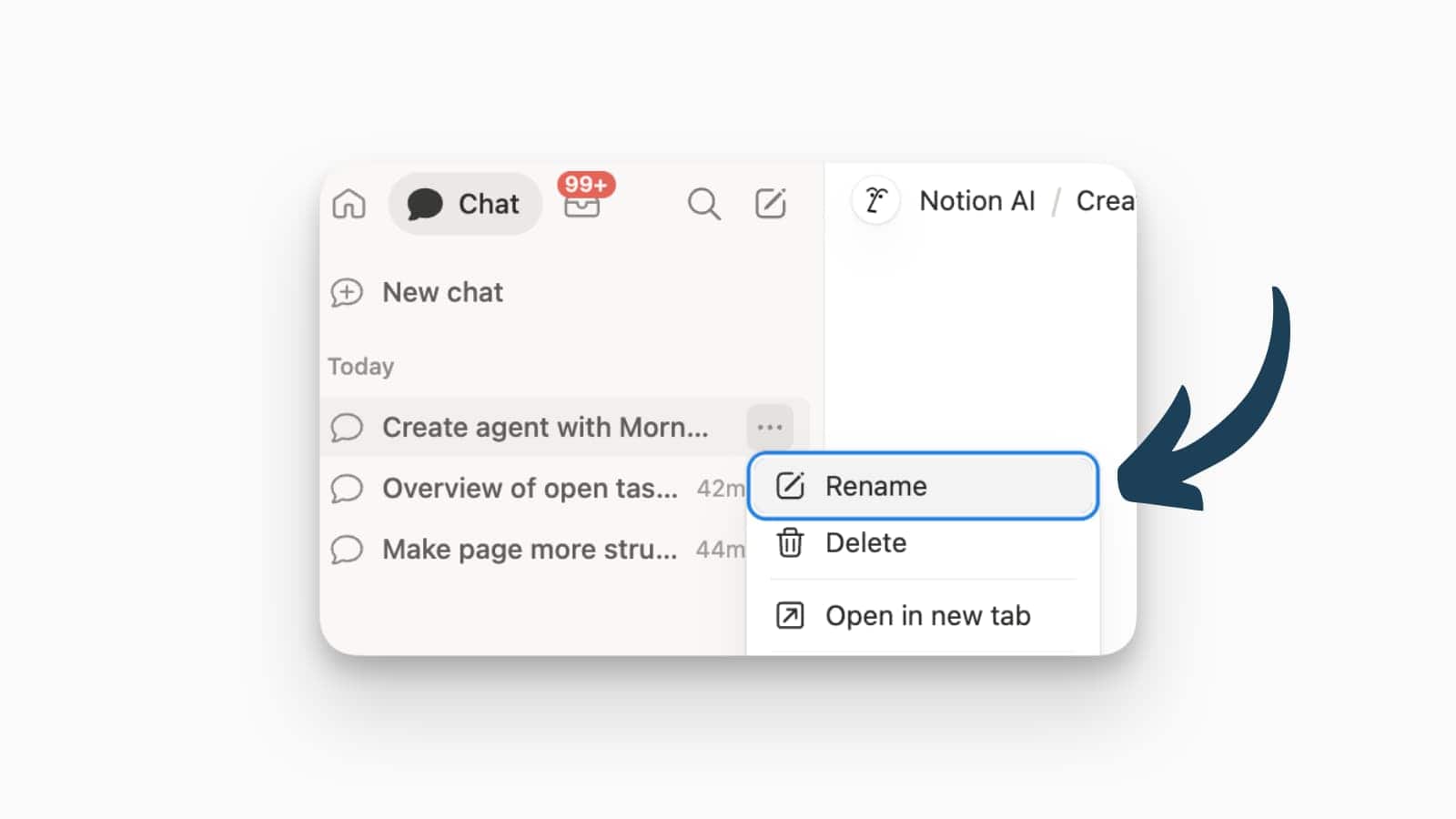One year ago, I had just discovered the world of cool note taking apps such as Notion, RemNote and Roam. And I was incredibly frustrated.
I couldn’t use them.
I had developed RSI in both my hands and it severely limited the time I could spend doing anything computer-related. Which sucked a lot because, turns out, most of the things I do happen on a computer.
Not being able to use some shiny new toys wasn’t the main problem though. I wasn’t even sure whether I’d ever be able to work at 100% capacity (or at all). All my career options pointed very clearly in one direction: some sort of knowledge work, which means spending a lot of time in front of a computer, reading other peoples’ stuff and writing my own responses in return.
Luckily, with a lot of treatment, stretches and unfortunately mainly patience, my wrists mostly recovered. I still can’t sit in front of a computer for long sessions and if I have to click a lot, the pain comes back quickly.
But I can work enough to go through my day, write an online blog and create cool stuff in Notion.
Here’s my story and what has helped me with RSI. Even if you haven’t had any problems (yet) with your hands, you might want to read on to make sure it stays that way. Prevention is a lot easier than the treatment.
Disclaimer: I am no medical professional and this is no medical advice. If you have persistent pain in your arms (or pretty much anywhere), go see a professional. Articles on the internet like this one may be useful for inspiration and ideas, but they certainly do not replace professional treatment. Cool? Cool. Let’s get on.
What is RSI?
RSI or repetitive strain injury isn’t so much a specific problem as a catch-all term for pain in muscles, nerves and tendons of the upper body caused by repetitive movements.
It’s often used to describe the symptoms of wrist and elbow pain suffered as a result of spending a ton of time working (or playing) in front of a computer.
Think a wild mix of tennis elbow, golfer elbow (did you know that they are not the same? If you have pain on the outside of your elbow, it’s probably a tennis elbow. Inside, it’s a golfer elbow), paining wrists, the inability to click or scroll with your fingers and so on.
Needless to say, it’s pretty annoying.
My Journey with RSI
My hands first started to pain while I was preparing for my first bar exam. In retrospect, it comes as little surprise to me that a combination of typing notes all day, writing weekly five hour mock exams, playing video games to relax and doing all so while being hunched over a desk could lead to problems like this – but well, you always know better afterwards.
Unfortunately, I started my treatment by wearing a splint which managed to do exactly one thing: make it worse.
Switching to physiotherapy and active stretching and strengthening helped tremendously. But once things got a bit better, I didn’t stick to the routines enough so that my hand situation deteriorated again.
The second time, I hope to be smarter which is why this blog post is also supposed to serve as a reminder to myself to stick to healthy habits.
But enough about my problems, here’s what helped me get through them:
How to deal with RSI Part 1: Good Posture
Bad posture is one of these things that I always was aware of, but for some reason, I just assumed that it wouldn’t really apply to me.
And because I was young enough and decently healthy, my body managed to tolerate several years of weirdly placed keyboards, tensed elbows and angled wrists before giving up and screaming at me wtf I was actually doing.
So don’t make the mistake of ignoring your posture. You either have proper posture or you don’t. And there’s no such thing as being able to tolerate bad posture. Believe me, you just don’t feel it yet.
Here’s how to sit at a desk, the right way:
- Get a good office chair
- Adjust the height of your chair and arm rests. When sitting upright, your arms should lay on the arm rest in a 90° angle or slightly more. The desk should be aligned with your arm rests.
- If this adjustment means that your hips and knees are no longer at roughly a 90° angle or your feet are dangling in the air, get a foot rest for your feet.
- Put your keyboard directly in front of your body. It should be close to the edge of the desk so that your arms reach it comfortably without having to extend for it.
- Place your mouse close to the site of your keyboard. Again, avoid any unnecessary extension.
- Raise your monitor. There’s a 90% chance that your monitor is placed too low. You should have the upper edge on eye level when sitting upright with your eyes straight ahead.
How to deal with RSI Part 2: Behaviour Changes
A bad posture is just one of many unhealthy habits that contribute to all sorts of pain (and RSI). Here are a bunch of very useful behaviour changes that I’ve adapted and that have greatly contributed to reducing my pain levels:
Give your body what it needs
Take regular breaks. Your body is not a machine and it certainly did not evolve to sit immobilised in front of a computer screen for three or more hours in a row.I always thought that I’d need to work for several hours straight to really “get into it”.
But ever since I’ve started working in pomodoro sessions of 25 minutes, I’ve realised that just about any task can be broken down.
The key is to take these breaks for your body, not for your mind. Don’t pick up your phone – get up and stretch. You can find out more about how to work in Pomodoro’s here.
Include regular full body stretches. You don’t need to drop into a 30 minute yoga session (though it would certainly do no harm) – a quick 2 or 3 minute routine that moves your body as a whole is already really helpful.
You can find my favourite quick stretch (focused on the back) for these pauses here (video in German, but pretty self-explanatory)
Warm up your hands. Instead of diving right into work, I take 2 minutes in the morning to warm up my hands and increase circulation.
To do so, I raise my hands straight above my head and pump with my fingers for 15 – 30 seconds (not until the muscles tire out, just to activate them). Then, I bend over at the hip and shake out my hands. Lastly, I roll a roam roller a few times over both the upper and lower part of the forearm and I’m good to go.
Optimise your workflow
I’ve never paid much attention to the way I worked until RSI forced me to question every decision. The general rule of thumb (I stand by this joke): look closely at everything you’re doing and try to find a less stressful replacement. Here are a few old habits that were very detrimental to my wrists and what I did to improve the situation:
- Use the keyboard instead of the mouse. Not all computer work is created equal. Typing on the keyboard puts a lot less stress on my hands than using the mouse. You can’t ditch the mouse completely, but there are a ton of programs that help you control your computer without it. My absolute favourite one is Alfred.
- Stop typing or scrolling on the phone. If clicking the mouse is stressful for my wrists, then using my phone is the ultimate doomsday. I can feel them immediately after just 15 minutes of scrolling. Luckily, most things on the phone can happen elsewhere too, be it browsing reddit or using the web version of Whatsapp to answer texts. If I need to chat on my phone, I try to use voice memos wherever possible.
- Distributing stress between my hands. I’ve got RSI in both hands, so none can really cover for the other, but I can distribute the workload more evenly between them. As a right-handed person, I used to operate my mouse with right. But the right hand did also most of the scrolling on the phone and was solemnly responsible for handwriting. Switching my mouse to my non-dominant hand was weird at first but a very good decision.
Change your mindset
Lastly, my whole mental shifted from “how can I get something done” to “how can I get something done with the least amount of stressful actions”? Or in other words:
Where can I save a click?
I’ve always been a big fan of automations and looking for ways to save some seconds on the tasks at hand. But nowadays, I’ve got the additional powerful motivation that my health is directly correlated to how efficiently I get a task done.
Anyone who spends a lot of time in front of the computer does a lot of repetitive actions. But we rarely pause and ask ourselves: isn’t there a better way to do this? If it takes only 5 seconds to do something, why take 30 minutes to half that time?
Well, for me the answer is: otherwise I might not be able to keep doing that small task.
But even if you don’t have any health issues, it’s worth it a lot more often than you think:
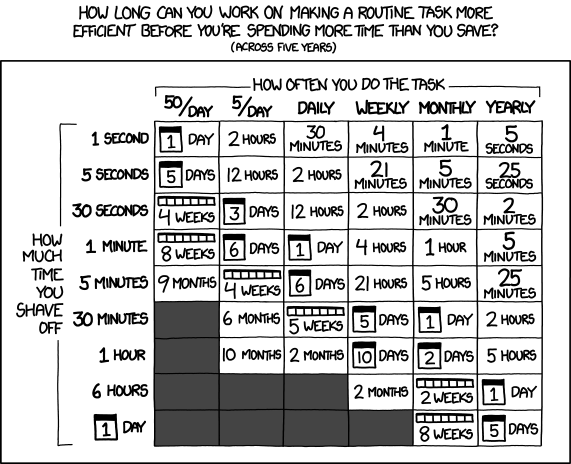
Want to start saving some time (and clicks) today?
Start using a text expander for stuff that you type all the time. Here are some ways that I use it:
- Instead of typing my address, I type .ad
- My bank details appear as soon as I type !bc
- My sign up page for my newsletter requires !news (you can sign up here btw https://www.subscribepage.com/matthiasfrank)
- .b or .bg will call up different greetings
There are a ton of different services who will do this for you. I’m using Alfred (in the powerpack edition). Textexpander is another good solution.
How to deal with RSI Part 3: Stretching & Strengthening
All of the above changes were a necessary part of improving my overall situation, but nothing came close in terms of immediate relief to regular stretching (and strengthening) exercises.
Before I share with you the exercises that have helped me the most, again the reminder: I have no medical background whatsoever. You should definitely check with a medical professional if you have pain.
Here are my favourite stretches that I’ve incorporated into my routine:
- Wrist Flexes – probably the most impactful exercises at the beginning to ease the pain. In the beginning, I would do three or four sessions throughout the day, nowadays I am down to one. It’s well explained in this video. I do both the downward and upward stretch. And as for all exercises, I do them for both hands / sides.
- Tennis Elbow Stretch – A bit more recently, I’ve started to implement a stretch specifically designed for tennis elbow pain. It targets an area of the arm tendons and muscles that usually doesn’t get so much attention from me. Check out this video for an explanation (german, but the video should speak for itself). I did it daily for two weeks and now I am down to 1 or 2 times per week.
- Neck Stretches – Ever since I’ve started paying more attention to my body and posture, I realised just how interconnected everything is. Stretching my neck is just one example – I can feel the stretches all the way down to my wrists and it’s crazy how much tension I’ve got there. Here’s a really good collection of stretches that are easy to do. I try to implement them once a day (though I’ve recently failed to do so).
- Shoulder Stretches – guess what else is very much connected to your wrists? I try to rotate my shoulders several times a day and do some scapular clocks to increase the range of motion. Occasionally, I throw in a few more of these shoulder stretches. Overall, this is still one of my weakest areas and I’m currently looking for more easy stretching routines to implement.
Once the worst acute pain subsides, it’s key to integrate strengthening into the routine. For me, this was one of the scariest parts. After all, the arms are quite sensitive and there’s always the worry that some wrong movement might ruin the progress of weeks. But ultimately, your body can’t heal if you just rest. Here’s what I’ve found helpful:
- Full Body Workouts – activating your whole body and increasing circulation helps the healing process (and is just generally good for you). It can be a bit difficult to find full body workouts that don’t put a lot of stress on your arms – push-ups and similar exercises might just not be possible early on. My favourite workouts are available for free on Youtube by Pamela Reif. Most of her exercises don’t put direct stress on the arms and elbows, and you can skip the few that do early on.
- Wrist Curls – targeting specifically the muscles responsible for flexing the wrist helps your body to withstand the ongoing tension while working on the computer a bit better. Check out this article for a good explanation (and a few other exercises).
- Powerball – I’ve only recently found this one and haven’t had too much experience with it yet. But my initial impression is pleasantly surprised. It’s a simple hand trainer that works by you spinning it in small circles (it takes a second to get used to it, check out this video for help) and it’s supposed to train the all lower arm muscles.
There are also more and more online resources that offer advice on how to deal with RSI (just remember to check with a professional before doing any exercises). Here’s a german example and here’s one for english speakers.
RSI and mental health
Developing RSI not only impaired my ability to work on the computer or write longer texts by hand. It also took a toll on my mental health. There were a variety of negative though circles, that changed as things progressed:
- Initially, I was mostly annoyed by the interruption of my workflow. I was also a bit scared that I would never be able to play video games again. At that time, I was wondering what else I was supposed to do in my free time.
- Closely connected to this was a general concern about the future. I was studying to become a lawyer and so far, 80% of my workflow happened in front of the computer. As time went on and my symptoms didn’t really improve, I started to worry that I might never be able to actually work at full capacity.
- Another big issue for me was the fear of relapse. My RSI had already gotten better after the first year. Due to an increased workload (I had just started preparing for the bar exam) and some poorly chosen exercises in the gym (pull-ups without enough preparation are not a good idea),
- The lack of knowing one specific cause also contributes to the general struggle. If I knew exactly what caused the RSI (and consequentially would be able to know exactly how to treat it), I’d feel a lot more in control.
- Lastly, the kind of pain associated with RSI is often unspecific and varies greatly. On any given day, it might be my left or right wrist that hurts, the pain might be located on the inside or outside, it might be more dull or more stinging, the elbows might or might not hurt too.
Besides from general advice on how to improve your mental health like mediation or journaling, I’ve found these two strategies helpful:
- scheduling regular appointments with a trusted professional. After some trial and error, I’ve finally found a physiotherapist who “got me” and the situation. Each session would leave me much more positive as a) I felt like treatment = progress and b) a neutral someone who knew the situation had checked in and didn’t freak out, so things must be kind of ok.
- keeping track of the progress with a journal of sorts. Due to the diffuse nature of the pain, it can be very hard to feel any sort of progress. Nowadays, I can already work a lot on the computer if I organise my workflow correctly. Still, on a particular poor day, I am quickly back in negative thoughts. Keeping an “objective” record of your pain levels and what you were able to do at a given point in time helps to put things in perspective and remind you that – even if it doesn’t feel so at times – you’re making progress.
Useful tools to fight RSI
As my friend Khe Hy from RadReads knows, tools are not the solution, it’s the necessary behaviour change that will have the biggest impact. If paired with a behaviour change, tools can be quite useful though, so here are some of the things that have helped me on my journey:
- A small blackroll to roll out the muscles in the arm (plus a big one for the back)
- A vertical mouse to reduce strain on my hand. I’ve had an expensive one for my right hand at first, but nowadays, I’m using this cheap one for my left hand. It works perfectly fine, though if I need to be very, very precise, I still switch over to my old mouse for a moment.
- A split keyboard to improve my typing posture. I went a bit overboard here and got this crazy beast. It’s absolutely amazing and very, very powerful but also definitely overkill in the category of “help with RSI”. Generally speaking, a split keyboard can help improve your typing posture because you can open up your chest more.
- A laptop stand to lift up your laptop and get it closer to the correct position. Obviously, a full on monitor arm is ideal, but if budget and place constraints demand a smaller solution, then this will get you 80% of the way. I’m using this simple version with my macbook.
- A wrist rest for your keyboard and your mouse. Wrist rests are kind of a double edged sword. In theory, they help you lift your under arms so that your wrists don’t have to bend slightly upwards while typing or clicking, thus reducing strain. In practice, they can just as well worsen your posture if you don’t align the rest of your body correctly. Also, it’s actually not your wrist that should be on the wrist rest – otherwise you’re pressuring the area responsible for carpal tunnel syndrome. Ultimately, they are a very cheap purchase and in my opinion, they’re worth a try. I personally use a wrist rest for my vertical mouse (not while I use the regular one) and for my old keyboard.
- A good office chair because if you don’t sit correctly, it’s very hard to do anything else right. Office chairs are unfortunately very expensive, but with a bit of research, you can also find cheaper or refurbished versions. One thing to keep in mind while buying: don’t buy a soft, cushioned chair. While it feels comfortable to sink into plushy pillows, they are worse for your health in the long run.
Advantages of developing RSI
Wait what? Hundreds of words on how annoying RSI is, a dedicated paragraph on the impact on my mental health and now there’s a pro section?
Yes, there’s a pro section.
Here’s what I’ve found positive about this whole RSI thing:
- The earlier, the better. Once I got the fear that I might never be able to really work with a computer ever again a bit under control, it became clear that correcting my posture early would really benefit me later. My workplace was simply set up like a ticking time bomb. Having my body complain now is a great opportunity to get rid of a ton of bad habits.
- Understanding connections. My newsletter is called Holistically Speaking, yet, when it came to my body, my views weren’t very holistic. It took me a while to understand that tension in my shoulder and neck can cause pain in my wrists and fingers. Slowly but steady, I’m getting a better picture of how connected my body is.
- Eliminate unnecessary work. Oftentimes, we simply do work a certain way because someone showed it to us like that and we’ve never really questioned it. Well, if your hands all of the sudden don’t want to type, click or write anymore, you automatically start questioning: is that necessary? Or is there a much better way to do so?
- It’s a powerful forcing function. Tim Ferris asks this amazing hypothetical question: What would you do, if you could only work 2 hours per week? The question is supposed to help you find your most important tasks and is an interpretation of the Pareto Principle (20% of your inputs will cause 80% of the outputs). The problem with these questions is, that it can sometimes be hard to really stick to them once your day-to-day busyness hits. If every keystroke is limited and you actually only have 30 or maybe 60 minutes of computer work in a good day, that questions automatically rises to the forefront.
Closing Thoughts
Anyway, things have gotten much better since the early days of my RSI. With proper posture, stretching and a lot of pauses, I can work several hours on my computer (and write this blog for example). But I also notice it immediately if I leave the narrow path of a proper setup.
Is it still annoying as hell? Yes. Can it be very depressing and devastating at times? Ohhh yes! But ultimately, it’s something I’ve adapted to and now it’s more like my personal productivity guru who asks me all the time: should you really work on this or isn’t this much more important?
(At least on most days. Some days still just suck).
If you’ve experienced RSI, I’d love to hear from you about your experiences. You can tweet me @mfreihaendig and I’ll be sure to respond (once I got a few clicks available).