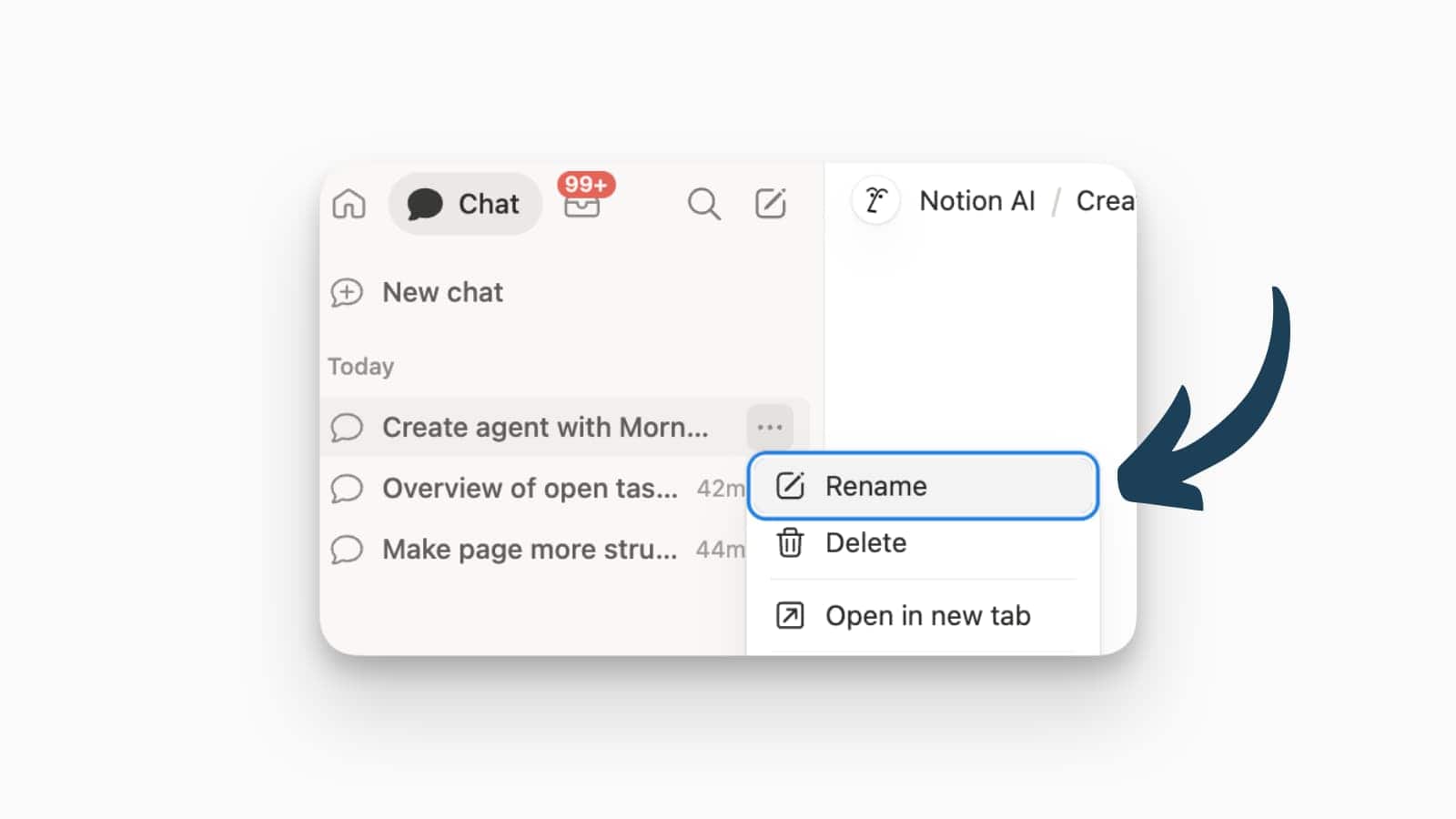Are you overwhelmed by the amount of tasks you should be doing? Do you scramble from one thing to the other, never really having the clarity of how the big picture looks? And is your brain constantly trying to remember countless little things, worried that something might fall through the cracks? This Task Manager in Notion Template is the best antidote to the vague feeling of “there’s just too much to do and I don’t even know where to start”. Your workload won’t magically reduce. But it frees up your brain from having to keep track of all these things, so that you can start solving problems (and not just remembering them).
Get your personal assistant in Notion and always know what to work on next. Scroll to the bottom of this page for a free copy of this template or read on to learn more about it.
Your new command center: the Task Manager in Notion Dashboard

How many different places do you need to check to make sure that you’re aware of all tasks? Your email inbox, two different note pads, your phone and that stack of post-its on your desk?
With this Task Manager in Notion, you have one command center that ties together all your tasks and current projects in one place. Always know what’s on your plate, which tasks are coming up and who still owes you feedback.
This dashboard comes with a variety of views to show your tasks exactly how you need them. Here are just some examples:
- Check your Inbox to process through your newly added tasks (GTD-Style)
- Open the Today view to see your daily to-do list
- Check Upcoming to scope your workload for the next days
Start your Day in Notion

We all know how important routines are to set us up for success. That’s why this Task Manager in Notion offers a clean and distraction free place to start your day.
It’s like having a personal assistant that guides you through your morning setup and helps you decide which tasks to focus on today. So that your mind can do what it’s best at: solving tasks (not having to remember them).
And if you need to quickly write down some thoughts, don’t worry about opening a different app or notebook just to forget to check your notes later that day.
Simply use the Quick Checklist feature on the side of your dashboard. Your thoughts are tagged with the current date and thanks to the archive below, you can go back anytime to review what was on your mind at any given day.
The best thing? Your Task Manager in Notion will make sure that you can quickly access these notes anywhere in your workspace.
End your Day in Notion

And like any good assistant, this Task Manager in Notion Template also helps you to wind down after a long day.
Did you know that making your to-do list for the next day can actually help you fall asleep faster? Taking the time to unload your mind onto a piece of paper (or in this case: the best task manager in Notion) quiets the circle of thoughts and makes the transition from work mode to relax mode easier.
As an added bonus, you’ll also see what you’ve done today so that you can celebrate and revisit your little wins.
Your Tasks in Notion

No Task Manager in Notion would be complete without a distraction-free place to check in, well, with your tasks.
In this template, you’ll find a separate dashboard with the same smart views to slice and dice your data exactly the way you need it that’s only focused on your tasks.
Even better, it’s equipped with a smart side bar (the Task Manager Widget) with tons of functionality:
- quickly add new tasks on the fly with just one click in Quick Capture
- See your Priority tasks for today or your complete daily to-do list
- access the Checklist that you wrote in the morning and add or delete items
Your Projects in Notion

Why should you organise your tasks in Notion? Well, there are plenty of reasons, but one of the most powerful ones is this: projects.
Now, you can have projects elsewhere too. The famous GTD framework heavily relies on them and most Task Managers let you sort your tasks into projects. But none of them come even close to the functionality that Notion offers here.

Thanks to the combined magic of self-referential filters, templates and linked databases, you can simply start a new project, assign some tasks to it and then access this automatically generated mini-dashboard.
It will show you all your tasks connected to this template with added space to drop useful links or notes.
Need a good Note Taking Template in Notion? You can find a Simple Zettelkasten-Style Note Taking Template Here and an Advanced Book Notes in Notion Template Here.
So whatever project you take on – you have a fully customisable place where all the information on that project is gathered.
No more looking through several folders or juggling three different apps in your workflow. Notion brings it all together and unlocks the power of a system, where the whole offers far more than the sum of its parts.
Stats for your Task Manager in Notion

The Task Manager in Notion Template is already pretty powerful – but it becomes even better if you add some insightful statistics to the mix.
It’s the last missing puzzle piece turn Notion from a nice-to-look-at Note Taking tool to a fully fledged project management software. And the best part? Unlike typical project management software, it’s still 100% customisable.
This Template implements the Checkbox Method to bring you insights across your workspace. If you would like to mix things up and change the kind of information this template offers, check out this video walkthrough of the method.
Task Manager Widget for Notion

Having all your tasks in one place is great, but it’s even better to see them across your workspace. That’s why this Task Manager utilises synced blocks in Notion to create a sidebar widget that you can use on any Notion page you like.
That way, Quick Capture and Today’s Tasks are always where you work and you don’t need to go looking for them.
Notion API for your Task Manager in Notion
Notion becomes an even better tool for task management once you throw in some automations via the API. If you’ve never done anything like that before, don’t worry. It’s a fairly straightforward process once you understand the concept.
Here’s a thorough guide on how to use the API.
Get Your Task Manager in Notion Template now
You can download this Notion Template plus another 21+ other free templates here: